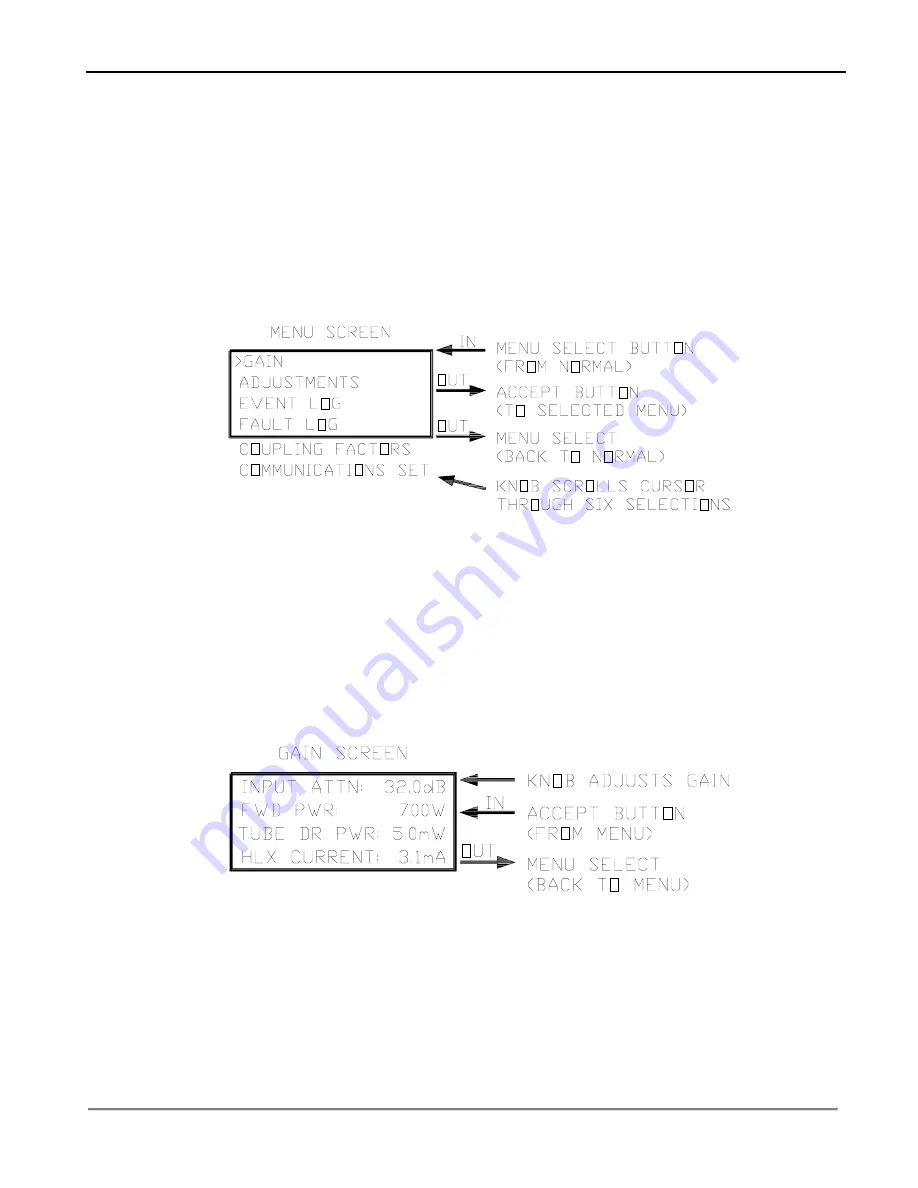
TECHNICAL NOTE – OPERATION OF MT4000 TWTA
10/24/03
TN4000-3
MCL, INC.
15 of 46
3.2.4 Main Menu Screen
This screen is accessed from the normal screen. When the menu screen shown below is
displayed the operator can select from the functions listed on this menu. Though there are six
menu selections, the screen can only display four at a time. By rotating the knob CW these
selections will scroll up one at a time, and CCW down one at a time. Once the cursor is pointing
at the desired selection the operator will press the Accept button, which will cause the selected
screen to be displayed. If the operator were to press the menu select button from this screen the
normal screen would be displayed again.
3.2.5 Gain Adjust Screen
This screen is accessed from the menu screen. When the screen shown below is displayed the
operator can use the adjustment knob to change the HPAs input attenuator setting. If the operator
were to press the menu select button from this screen the menu screen would be displayed again.
Since the attenuator is in the input side of the HPA there is not a direct correlation between input
attenuation and output power in dBm or dBW. The difference is due to the gain compression of
the HPA.






























