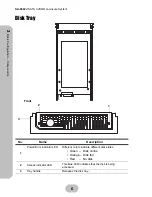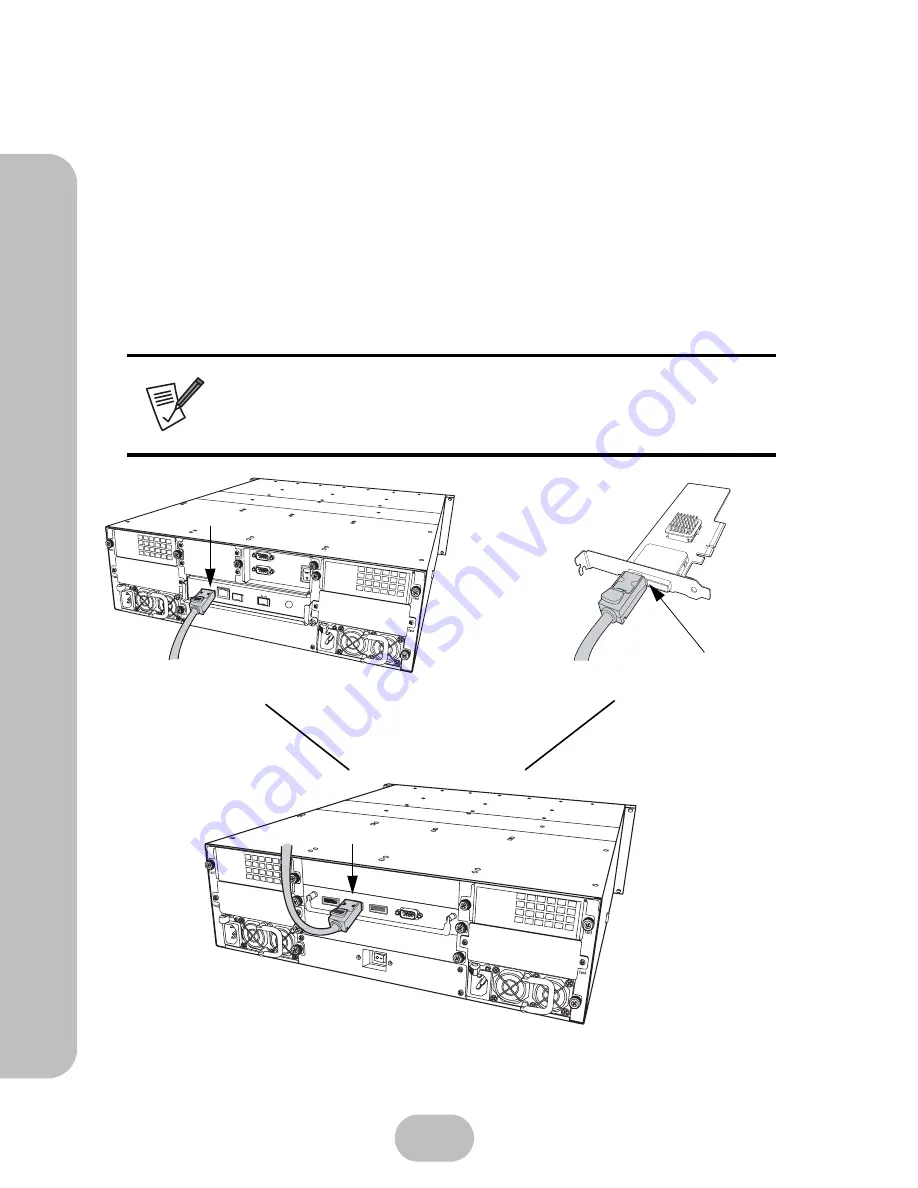
10
SA-6692J
SATA II JBOD enclosure System
2
Ba
sic Co
nfigu
ra
tio
n –
M
a
king
Con
nection
s
Making Connections
After the required number of disks have been installed, follow the instructions for your
configuration.
Connecting to a host of RAID system or HBA
Use a x4 external SAS cable (SFF-8088 to SFF-8088) to connect the
CH1
(A) port on
your SA-6692J to a
EXP
(B) port on the RAID system, or connect a
x4 SAS
(C) (SFF-
8088) port on HBA card.
Note
• See Generic Software Manual to know how to configure.
COM
UPS
B
A
C
RAID System
HBA card
SA-6692J-1
Summary of Contents for JanusRAID SA-6692J
Page 1: ...JanusRAID SA 6692J Hardware User Manual 42 30000 5067 SATA II JBOD enclosure Version 1 1...
Page 2: ......
Page 3: ...SA 6692J SATA II JBOD enclosure Hardware User Manual...
Page 4: ......
Page 6: ......
Page 12: ......
Page 28: ......
Page 30: ......