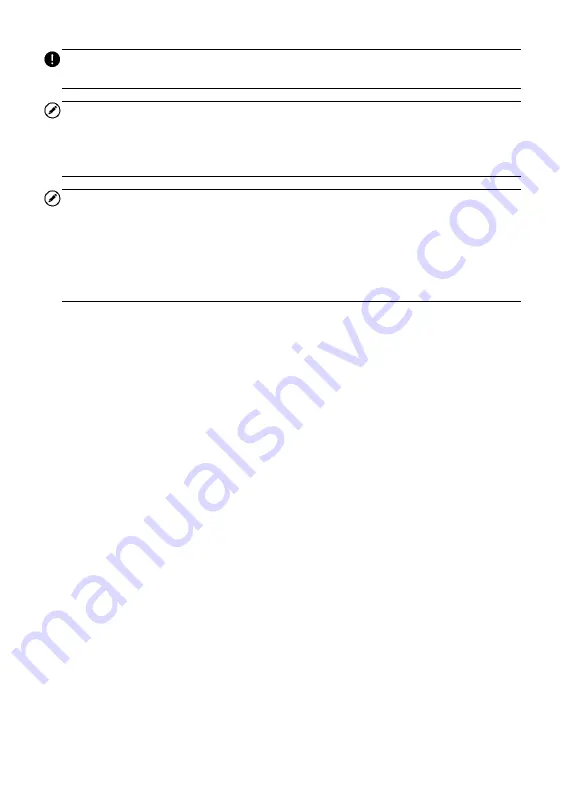
52
IMPORTANT
Always reset the engine oil life to 100% after every oil change.
NOTE
All required work must be carried out before the service indicators are reset.
Failure to do so may result in incorrect service values and cause DTCs to be
stored by the relevant control module.
NOTE
For some vehicles, the scan tool can perform added functionality to reset
additional service lights (maintenance cycle, service interval). Taking BMW
as an example, its service reset function includes engine oil, spark plugs,
front/rear brakes, coolant, particle filter, brake fluid, micro filter, vehicle
inspection, exhaust emission inspection and vehicle check.
All software screens shown in this manual are examples, actual test screens
may vary for each vehicle being tested. Observe the menu titles and on-
screen instructions to make correct option selections.
To perform oil reset functions
1. Tap the
Service
application button from the MaxiSys Job Menu.
2. Tap
Oil Reset
button and wait for the vehicle manufacturer screen.
You can tap
Automatic Selection
or
Manual Selection
to acquire
vehicle VIN information and tap
Yes
to confirm.
3. Tap the function you want in the Oil Reset function list, the list may
vary for different vehicles being tested (Figure 5.1).






























