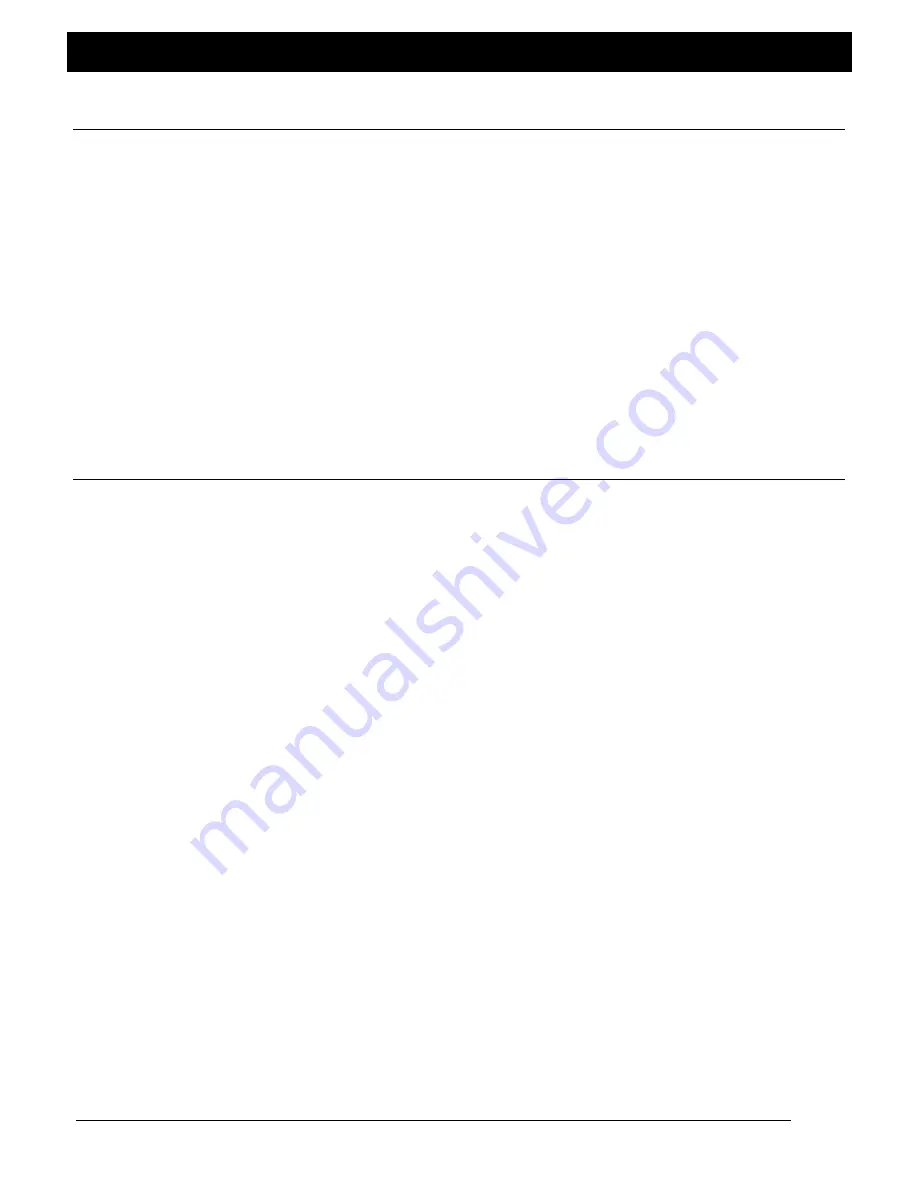
INSTALLATION
www.maxcessintl.com
CYGNUS
MI 850A316 1 B
Page 9 of 66
3.0
Electrical connections
Figure 3 shows the connections that are required for the basic CYGNUS system. They are:
115 or 230 vac power
One or two MAGPOWR load cells
Tension reference output to readout device
RUN/STOP using the CYGNUS internal logic supply (For readout only
– Jumper TB3-1&2)
OUTPUT to clutch or brake amplifier, current-to-pressure transducer, motor controller, etc. (Not applicable
for tension readout only operation)
Power Amplifier input (if used) 115 vac for PS-90 for 90 VDC clutch or brake.
Power Amplifier input (if used) 24 VDC or 24 vac for PS-24 for 24 VDC clutch or brake.
OUTPUT from power amplifier to clutch or brake (if used)
Route AC power away from sensor and control wiring. MAGPOWR sensor cables are color coded and labeled on
the name plate. Run all wiring in shielded cable. Connect shields to the enclosure using the standoffs provided.
Maximum shield length and maximum length of wires outside of the shield is 3 inches (75 mm).
4.0
Installation of model PS-90 and PS-24 power amplifiers
INTO CYGNUS-E (IF USED)
(Not applicable for readout only operation)
PS-90
1. Install the PS-90 before applying power to the CYGNUS-E control.
2. Set JP1 on the power amplifier for the desired output current range to match the specific clutch or brake
model to be controlled.
3. Connect 115 VAC input as instructed in the PS-90 instruction manual.
4. Connect the CYGNUS-E 0 to 10 VDC control output (TB1.1 and 2) to the PS-90 control signal input
(terminals 25 and 26), as instructed in the PS-90 instruction manual.
5. Connect the PS-90 90 VDC output (terminals 4 and 5) to clutch or brake to be controlled, as instructed in
the PS-90 instruction manual.
6. Mount Power Amplifier per Figure 5 using the DIN Rail provided inside the CYGNUS-E
7. Re-secure door.
PS-24
(See PS-24 instruction manual for non-isolated wiring instructions)
1. Install the PS-24 before applying power to the CYGNUS-E control.
2. Set JP1 on the power amplifier for the desired output current range to match the specific clutch or brake
model to be controlled.
3. Connect 24 VDC or 24 VAC input as instructed in the PS-24 instruction manual.
4. Connect the CYGNUS-E 0 to 10 VDC control output (TB1.1 and 2) to the PS-24 control signal input
(terminals 25 and 26), as instructed in the PS-24 instruction manual.
5. Connect the PS-24 24 VDC output (terminals 4 and 5) to clutch or brake to be controlled, as instructed in
the PS-24 instruction manual.
6. Mount Power Amplifier per Figure 5 using the DIN Rail provided inside the CYGNUS-E
7. Re-secure door.
Summary of Contents for Cygnus MAGPOWR
Page 2: ......









































