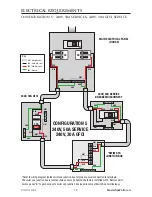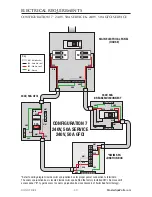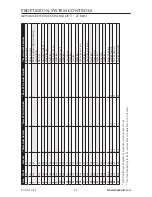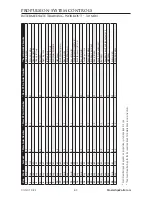51
DO NOT DIVE.
Spa Controls
restricting operation
Lock
Back
Settings
Panel
OFF
ON
Set: 104°F
8:32 PM
Ozone
Filter 1
Unlock
High Range
102°F
Ready in Rest Mode
Heating
The control can be restricted to prevent unwanted use or temperature adjustments.
Locking the Panel prevents the controller from being used, but all automatic functions are still
active.
Locking the Settings allows Jets and other features to be used, but the Set Temperature and other
programmed settings cannot be adjusted.
Settings Lock allows access to a reduced selection of menu items. These include Set Temperature,
Invert, Lock, Utilities, Information and Fault Log. They can be seen, but not changed or edited.
Unlocking
When the system is locked an icon will appear in the lower right hand corner of the display.
To unlock, touch the “Unlock” text on the main screen. You can then touch the “Settings” or
“Panel” text to highlight the text. Next touch the display screen in the center and hold it for 5
seconds. The text will show that the unlocking has been completed. Touch the back button to exit
and save.
Lock
Back
Settings
Panel
OFF
OFF
MasterSpaParts.com