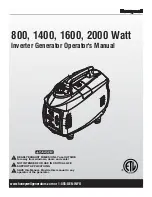IS 24 - 27 - 25T - 30T - 34T
- 27
GB
GB
3
4
5
6
8
7
]
]
[
[
2
1
mm
[in.]
3.7 E
LECTRICAL
CONNECTIONS
3.7.1 B
ATTERY
CONNECTION
Use a 12V stand-alone battery to start the generator.
Connect it to the generator terminals using cables of
25mm
2
cross-section for a distance up to 5m
(16.4ft)
or
cables of 35mm
2
cross-section for longer distances,
following this sequence of operations:
- First connect the positive pole (+) of the battery to the
terminal marked + on the generator (ref.1).
- Then connect the negative pole (-) of the battery to the
terminal marked - on the generator (ref.2).
- Spread some specific mineral grease on the
connectors in order to reduce oxidation or corrosion.
The generator is equipped with an automatic electronic
recharging device for the starter battery, able to deliver
40A at a voltage of 12V.
Install the battery in a ventilated housing separate
from the generator and any device which may cause
heat or sparks. Periodically check the state of the
terminal connections and the battery liquid level. If
necessary, disconnect the cables working in reverse
order from connection.
Do not invert the polarities of the connection cables,
as the generator and the battery may be seriously
damaged.
Do not connect any other loads to the battery.
In order to minimise galvanic currents, the (-) of the
generator battery must not be connected to the (-) of
the other batteries on board.
3.7.2 R
EMOTE
CONTROL
PANEL
CONNECTION
The generator can be connected with a connector (rif.3) to
the remote starting panel, supplied by
ma
s
e
as an optional,
and can be installed on the dashboard.
Two different remote starting panels are available as
shown in figure.
The most simple version (rif.4) has a start/stop button and
a green pilot light (rif.5) which, when on, indicates that the
generator is running.
The second version of the remote starting panel (rif.6) has,
in addition to the start/stop button, an instrument which
indicates the engine oil pressure value (rif.7) and an
instrument which indicates the coolant temperature value
(rif.8).
Summary of Contents for I.S. 24
Page 2: ...IS 24 27 25T 30T 34T 2 I I...
Page 48: ...IS 24 27 25T 30T 34T 2 GB GB...