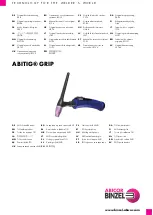46
Preparing a fixture for DMX control
Preparing a fixture
for DMX control
There are a range of DMX specific settings that you need to set. These are
described in this chapter. You can use a personal computer (via the MUM
application), an MP-2 or a DAD to prepare your Exterior 600. We
recommend using the MUM because it has a graphical user interface that is
easy to use (see the following illustration).
Follow the instructions in “Fixture settings” on page 21 to choose and
connect a setting device and then refer to this chapter for information about
DMX specific settings.
DMX address
The DMX address, also known as the control address, or start channel, is
the first channel used to receive instructions from the controller. Each fixture
needs its own control address set, and uses this address and subsequent
Summary of Contents for Exterior 600
Page 1: ...Exterior 600 user manual m a r t i nar chi te ctu ra l ...
Page 4: ...4 ...
Page 30: ...30 General operation ...
Page 56: ...56 DMX protocol ...