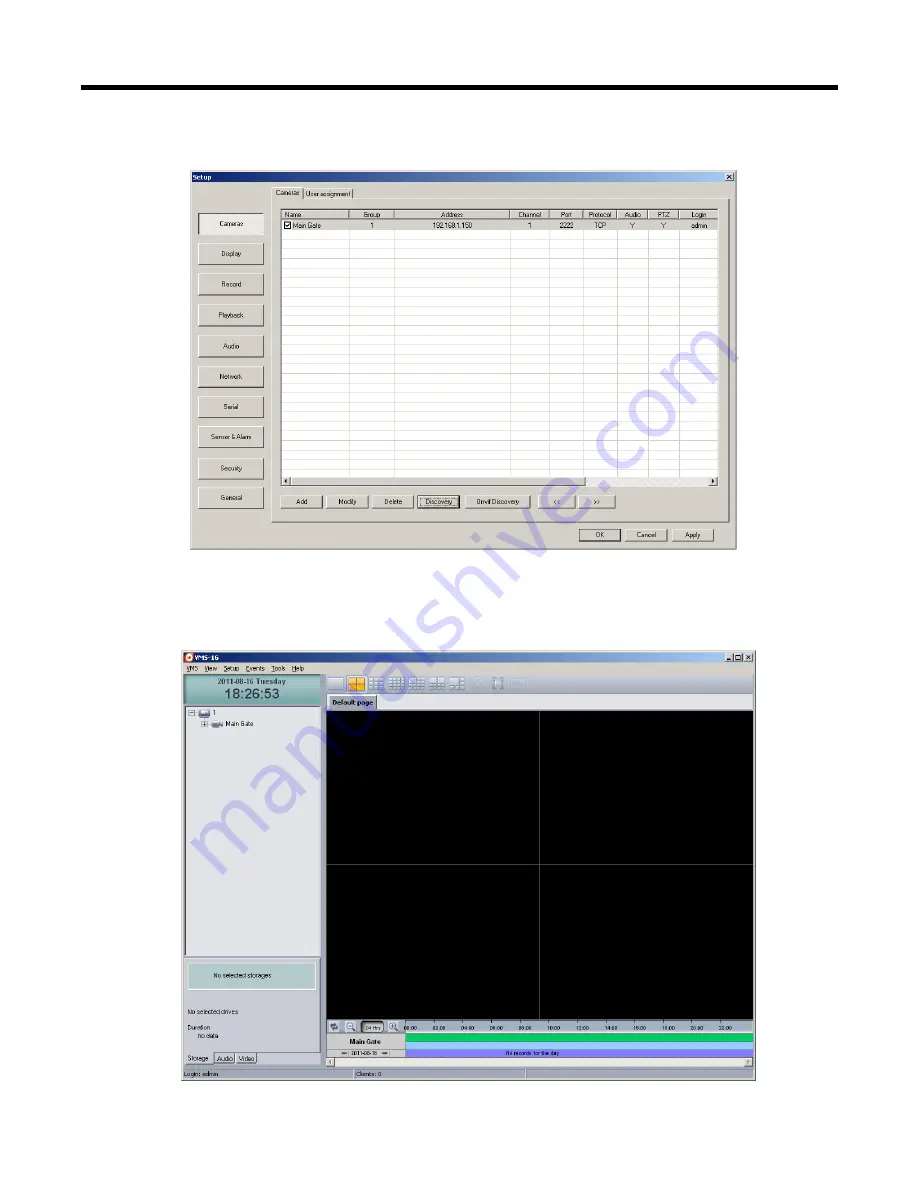
5 – Set-Up VMS for Soft On-Screen PTZ Control
Page 16 of 28
5-17 Now you should be back at the Setup Window and your camera should be in the list.
Click “OK”.
5-18 On the Home Page of the VMS Application, the “Main Gate” Camera will auto
populate on the Control Pane.