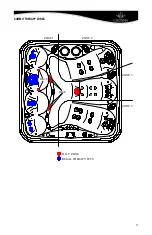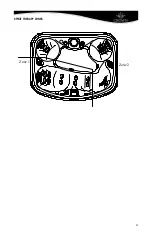HOT TUB CONTROLS
VIEWING DIAGNOSTICS
This feature can be useful when reviewing system information or any fault codes or occurrences
that may have happened during operation. Addtionally you can run periodic GFCI tests to ensure
the electrical supply system is operating properly.
To access this feature, please follow these instructions.
1. On the home screen, touch the Settings icon located on
the bottom of the display
2. Touch the Diagnostics button
3. Touching any of the three available buttons will open
up screens allowing you to view and scroll through
current information on the system. In the GFCI screen,
you can touch the “test” button to automatically test the
GFCI. You will have to reset your circuit breaker after
performing this test to turn power back on to your spa.
4. To return to the home screen, press the back button
two times.
CONTROLLING SPA FUNCTIONS
Access to spa functions are assembled on one easy to use
screen. Controlling the pumps, lights, and other features can
be done as desired by the user in the spa control screen.
To access this feature, please follow these instructions.
1. On the home screen, touch the double circle icon
located on the bottom of the display
2. When the “Spa” screen appears, simply touching each
button will activate the function as follows.
Jets 1:
Unless already on due to a heating or filtration cycle, touching this button once will turn
on low speed. You will know it is on when a white ring around the button is present. Touching
the button a second time will turn the pump on to high speed. You will see the internal jet bubble
icon increase in size. Touching the button again will turn the pump off. If left on, high speed will
run for 15 minutes and then switch down to low speed for 15 minutes before turning off. In some
cases the pump will continue to run on low speed for filtering or heating.
30