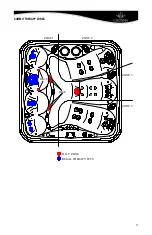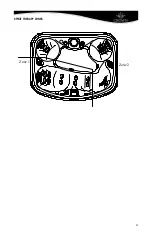HOT TUB CONTROLS
SETTING THE PANEL DISPLAY
You can make changes to how long the panel stays illuminated as well as altering the user
control sequence for waking the panel up.
To access the screen to make any changes, please follow
these instructions.
1. On the home screen, touch the Settings icon located on
the bottom of the display
2. Touch the Panel button
3. Touching the “Screen sleeps after” button will open a
secondary window allowing you to choose between 1
and 5 minutes of screen-on-time. Once the secondary
window opens up, use your finger to scroll up and down
to select the time. Once selected, touch the “check”
mark to accept or the “X” to cancel.
4. Touching “Swipe to Wake” toggles between multi-touch
screen waking or just one touch. In situations where
large amounts of water are present, the multi-touch
sequence is recommended.
5. To save and return to the home screen, press the back
button two times.
29