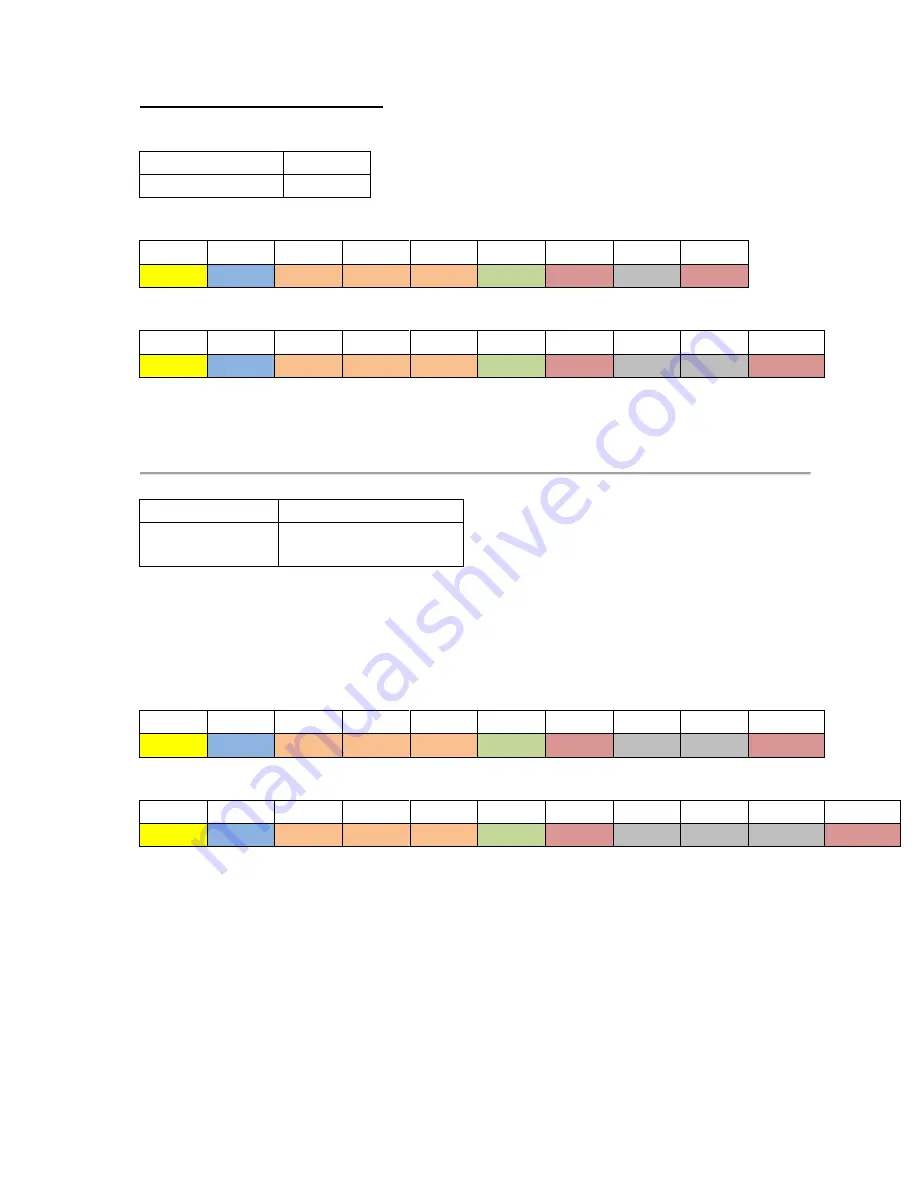
49
On Screen Display (OSD)
Function
Command
OSD status enquiry
0xbb
MCC Command Example
Byte #1 Byte #2 Byte #3 Byte #4 Byte #5 Byte #6 Byte #7 Byte #8 Byte #9
0x07
0xFF
0x4D
0x43
0x43
0x01
0x25
0xBB
0x44
Acknowledge Response
Byte #1 Byte #2 Byte #3 Byte #4 Byte #5 Byte #6 Byte #7 Byte #8 Byte #9 Byte #10
0x06
0xFF
0x4D
0x43
0x43
0x02
0x25
0xBB
0X30
0x14
“0” = OSD is turned OFF
“1” = OSD is turned ON
Function
Command
OSD Transparency
0x92,
“0” | “1” | “r” | “R” | “?”
“0” = OSD transparency is ON
“1” = OSD transparency is OFF
“r” or “R” = reset OSD transparency to ON
“?” = query OSD transparency
MCC Command Example
Byte #1 Byte #2 Byte #3 Byte #4 Byte #5 Byte #6 Byte #7 Byte #8 Byte #9 Byte #10
0x07
0xFF
0x4D
0x43
0x43
0x02
0x24
0x92
0x30
0x3D
Acknowledge Response
Byte #1 Byte #2 Byte #3 Byte #4 Byte #5 Byte #6 Byte #7 Byte #8 Byte #9 Byte #10 Byte #11
0x06
0xFF
0x4D
0x43
0x43
0x03
0x24
0x92
0x30
0x30
0x0D
“0” = OSD transparency is ON
“1” = OSD transparency is OFF
















































