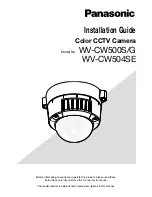CONTENTS
FRONT FOLD
Section 1 General Descriptions
Page
Picture of Complete P4428
1
Brief Specification
2 - 4
Operating and Technical Descriptions
5 - 13
Internal Assembly Details
14 - 18
Batteries
19 - 23
Camera Disassembly and Tube replacement
24 - 25
Modification Record
26 - 27
Section 2 Fault Finding and Setup
Primary Fault Check Procedures
28 - 32
Camera Electrical Set-Up
33 - 35
REAR FOLD
Section 3 Diagrams
Block Diagram
1
Circuit Diagrams and Layouts :
1) Scan and Monitor Board (Old & New)
2 - 6
2) Video Processing Board (Old & New)
7 - 10
3) Voltage Regulator Board (Old & New)
11 - 14
Parts Lists
Scan and Monitor Board (Old & New)
15 - 21
Video Processing Board (Old & New)
22 - 28
Voltage Stabiliser Board (Old & New)
29 - 31
Voltage Stabiliser Unit (Old & New)
32
Chassis
33
Yoke Assembly
34
Front Plate Assembly
35
Case
36
Battery Cartridges
37
Battery Substitution Unit
38
Accessories
39
Section 4
Detailed Fault Checklists
40 - 60
Waveforms
61 - 71