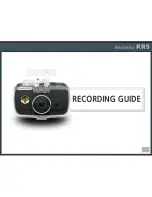25
RECORDING GUIDE
Recording Guide
There are 4 types of recording including driving recording, event recording, parking recording, and photo capture.
Driving Recording
When the ignition is turned on, the device will begin recording automatically till the ignition is turned off.
Event Recording
In the case of an impact, event recording mode will be activated through G-sensor detector and separate files
will be produced.
Parking Recording
If a movement or impact is detected in parking mode, the recordings will be activated for a certain time.
If there are no more movements, it stops recording and goes into sleep mode.
Photo Capture
This device supports photo capture. In driving mode if you click the photo button in main screen,
the image is saved as in photo.
Summary of Contents for KR5
Page 1: ...This user manual is subject to be revised without prior notice www makagps com ...
Page 3: ...3 ...
Page 13: ...13 ...
Page 24: ...24 ...
Page 33: ...33 ...
Page 39: ...39 ...
Page 45: ...45 ...
Page 47: ...47 PC VIEWER INSTALL ...
Page 55: ...55 ...