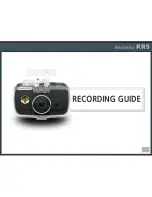28
EVENT RECORDING GUIDE
Event Recording Guide
When an impact is occurred based on your registered data(adjust the value in configuration), alarm will beep
once in shortly and REC LED lamp flashes.
Purpose of event recording is to save a important file such as accident video separately in order to prevent it’s missing.
Recording time
Event file is recorded for 10 seconds prior to the impact and 10
seconds after the impact, total max 20seconds.
Recording file
It is made in the format, Year/Mon/Day hour/min/sec.
ex) 001-20161009_103316E (in case of event recording file)
001 : file index
20161009 : date (year 2016, Oct, 9
th
)
103316 : time (10oclock 33min 16sec)
I : driving REC, E: event REC, P : parking REC
A,B : photo, A-front, B-rear
If the SD card memory is full
The program will delete the oldest file in order, then create the new
file by current date and time.
How to detect an impact
This device have G-sensor installed.
This sensor consider normal driving if a car moves in same speed. But in very short time if a car moves
forward/reward or right/left or high/low suddenly, this sensor consider it as an impact, and generate event
recording.
Summary of Contents for KR5
Page 1: ...This user manual is subject to be revised without prior notice www makagps com ...
Page 3: ...3 ...
Page 13: ...13 ...
Page 24: ...24 ...
Page 33: ...33 ...
Page 39: ...39 ...
Page 45: ...45 ...
Page 47: ...47 PC VIEWER INSTALL ...
Page 55: ...55 ...