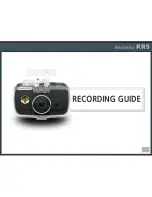27
DRIVING RECORDING GUIDE
If you remove the SD card during driving recording?
This device record at every 1sec. Last 1second image is not saved.
And because the SD card or main unit could be damaged, do not remove SD card during operation.
If you can not find a file in driving recording file list?
During driving recording, if an impact is detected, event recording starts.
Find event recording file in main unit display or PC viewer.
If driving record does not work?
First, there could be power supply problem.
Please check hardwire or cigar power cable, and also LED lamp on.
Second, SD card could have a problem.
Please check if SD card is inserted firmly, or SD card life time could be ended.
Carefully check and manage SD card periodically.
Third, main unit could have a problem.
In this case, do not disassemble it by yourself, but call to service center.
Summary of Contents for KR5
Page 1: ...This user manual is subject to be revised without prior notice www makagps com ...
Page 3: ...3 ...
Page 13: ...13 ...
Page 24: ...24 ...
Page 33: ...33 ...
Page 39: ...39 ...
Page 45: ...45 ...
Page 47: ...47 PC VIEWER INSTALL ...
Page 55: ...55 ...