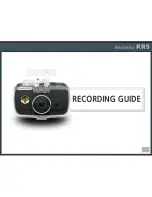38
VIDEO PLAYBACK
Play List
Select File Folder
-Select Driving/Event/Parking/
Photo folders
Video File
-If you click a file, playback
starts
Previous File
-Playback previous file.
Move Page
-Move to next or previous page.
Each page shows 5files.
File Order
-You can change the file order in
ascending or descending.
Video Playback Screen
File List
-Move to file list.
Play / Pause
-Play or pause the video.
Next Video
-Play next video file.
Front/Rear Change
-Select front or rear side video.
(Front
Rear, Rear
Front)
Summary of Contents for KR5
Page 1: ...This user manual is subject to be revised without prior notice www makagps com ...
Page 3: ...3 ...
Page 13: ...13 ...
Page 24: ...24 ...
Page 33: ...33 ...
Page 39: ...39 ...
Page 45: ...45 ...
Page 47: ...47 PC VIEWER INSTALL ...
Page 55: ...55 ...