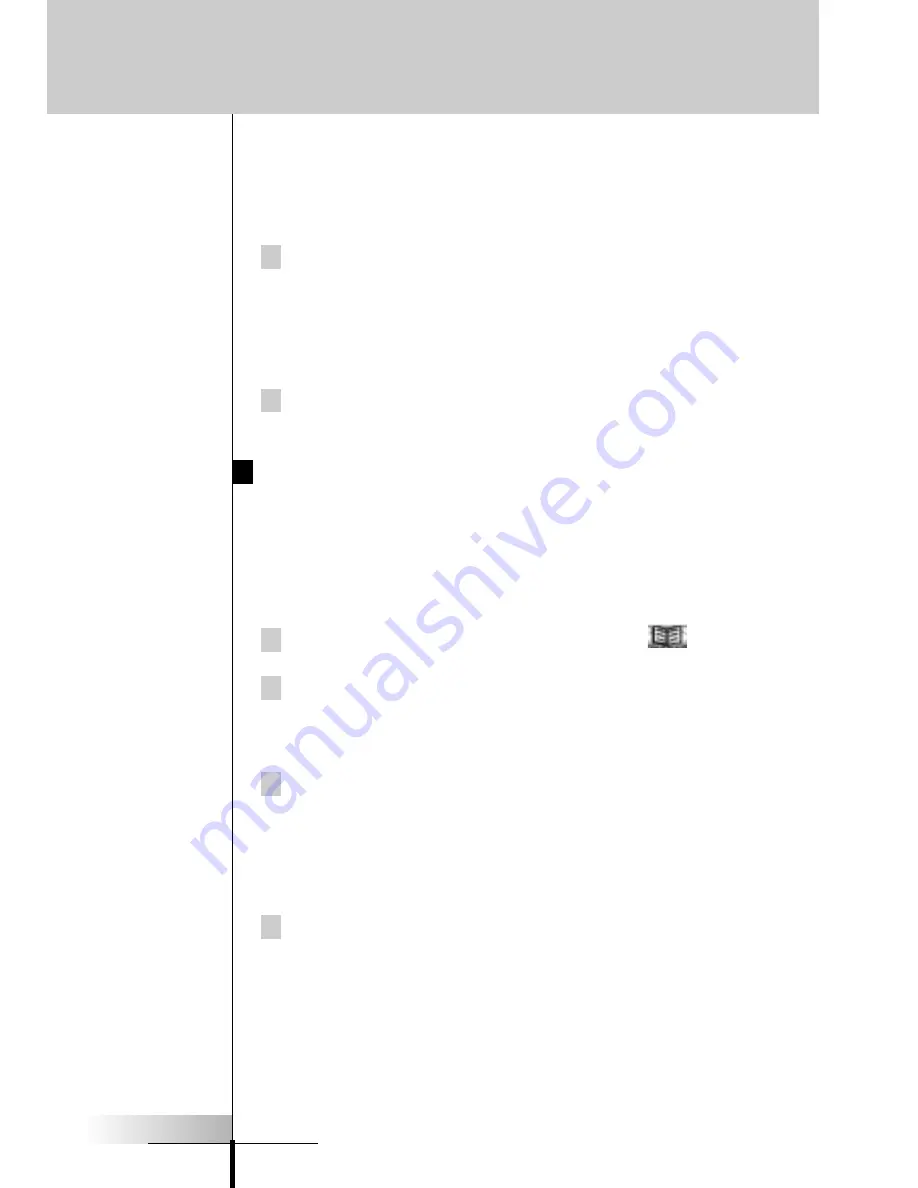
User Guide
34
■
For capital letters and symbols, press the Left hard button
repeatedly to display the keyboard you want.
5 Tap Enter to save the changes and return to the panel you were
at.
-or-
Tap Cancel to return to the panel you were at without saving
changes.
6 Label all other items you want and return to Use mode via the
Mode button.
Labeling a Home Button, a Device or a Macro Group
Remember, the buttons on home are linked (
automatically
aliased
)to the labels you create for the Device menu, so any chan-
ge you make to the Device menu names will be automatically car-
ried out on your home panel buttons.
1 Switch to Label mode via the Mode button
.
2 Tap the device tab to open the Device menu.
-or-
Tap the macro tab to open the Macro menu.
3 Touch and hold either the RC9200/5200
’
s Left or Right button
and tap the device you want to program.
Even when you want to program the currently active
device/macro group, you have to tap it in the Device/Macro
menu.
4 Complete steps 3 to 6 in
“
Labeling a button
”
on page 33.
Reference






























