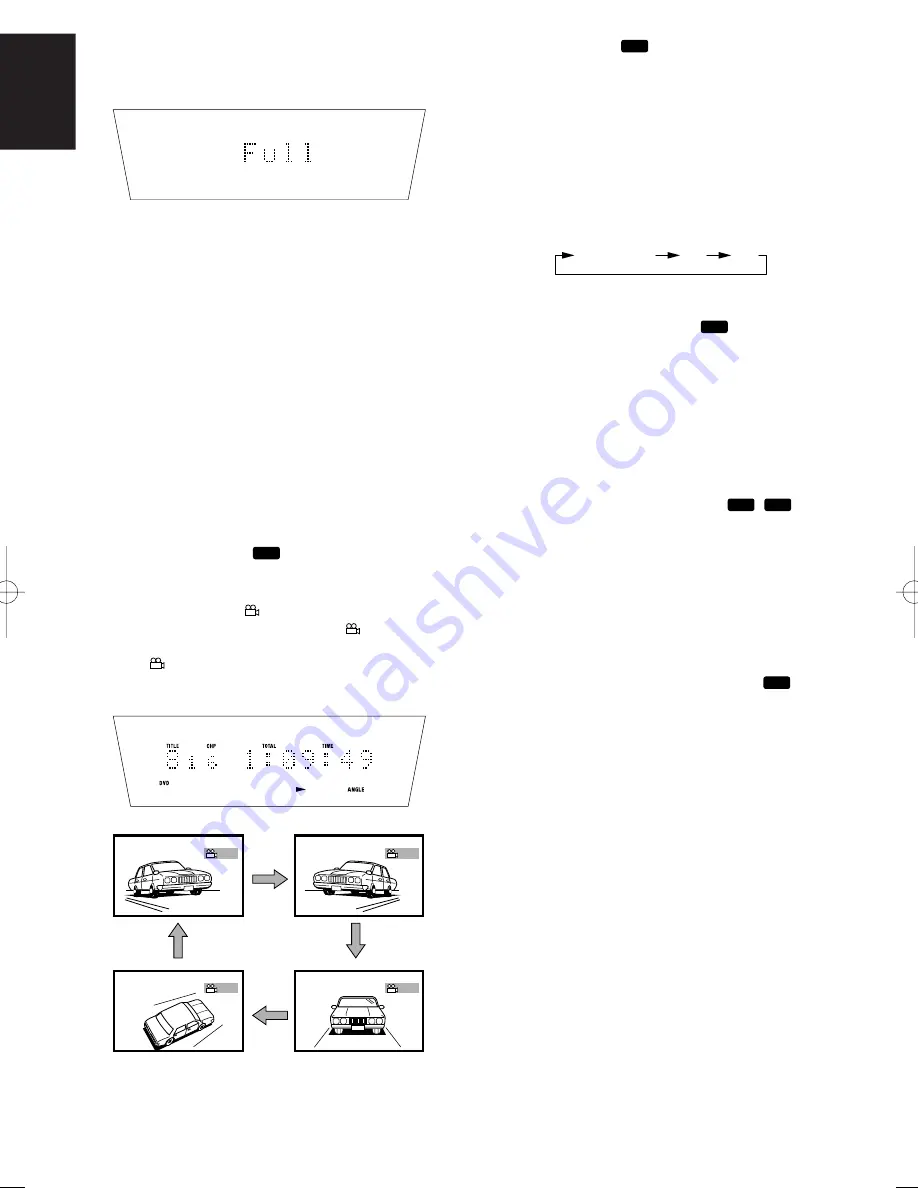
18
ENGLISH
ZOOM FUNCTION
DVD
When playing a wide aspect picture in letter box format on a
normal aspect (4:3) TV, the center part of the picture can be
enlarged. With switching to this zoomed display, picture display
can be fit into the TV screen. Nonetheless, both side ends of
the picture can not be displayed.
Caution
Some DVD discs cannot be zoomed.
1. Press
ZOOM
button
!2
on the remote while playing or pausing.
• Each time
ZOOM
button
!2
is pressed, picture is zoomed
in the following magnification ratio.
Normal play
2X
4X
CHANGING AUDIO TRACKS
DVD
The audio language to be played can be changed for DVD discs
that contain multiple audio languages.
1. If
AUDIO
button
t
on the remote is pressed once while
playing, the currently played language is displayed.
2. Press
AUDIO
button
t
again to change audio language.
• Each time
AUDIO
button
t
is pressed, audio language
changes.
SWITCHING AUDIO CHANNELS
VCD
CD
Some VCD and CD discs are recorded left and right channels
separately. These audio channels can be switched.
1. If
AUDIO
button
t
on the remote is pressed once while
playing, the currently played channel is displayed.
2. Press
AUDIO
button
t
again to change audio channel.
• Each time
AUDIO
button
t
is pressed, audio channel
changes.
CHANGING SUBTITLE LANGUAGES
DVD
The subtitle language can be changed for DVD discs that
contain multiple subtitle languages.
1. If
S.TITLE
button
@0
on the remote is pressed once while
playing, the language of the currently displayed subtitle is
displayed.
2. Press
S.TITLE
button
@0
again to change subtitle language.
• Each time
S.TITLE
button
@0
is pressed, subtitle language
changes. If it is set to off, no subtitle is displayed.
3. Repeat step 2 for the next track, and so on to program up to
30 tracks.
• If the number of programmed tracks exceeds 30, the
display below will be shown.
4. Upon completion of all the programming, press the
2
button
@2
/
v
.
The selected tracks are now played in the programmed
order.
5. Press
9
button
o
to stop program play.
To clear a programmed track
1. Press the
CLEAR
button
!5
on the remote control, while the
unit is stopped and in program mode.
• Each time this button is pressed, the tracks will be
deleted one at a time in sequence starting with the one
programmed last.
To clear the entire program
1. To clear the entire program, either press the
/
button
⁄5
on
the main unit, or else press the
PROGRAM
button
!6
on the
remote control.
CHANGING ANGLES
DVD
You can switch angles to play for DVD discs which contain
multiple angles.
For multi-angle DVD discs,
4
mark is printed on the packages.
Also, if multi-angle is available on a scene,
4
appears on TV
screen.
1. When
4
appears during playback, press
ANGLE
button
y
on the remote.
• Each time
ANGLE
button
y
is pressed, angle changes.
1/4
2/4
4/4
3/4
Angle : 4/4
Angle : 2/4
Angle : 3/4
Summary of Contents for DV110
Page 39: ...34 ENGLISH ...






























