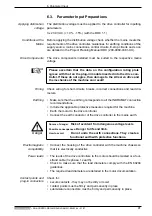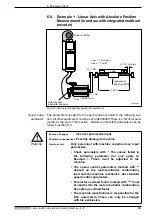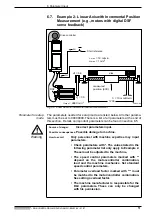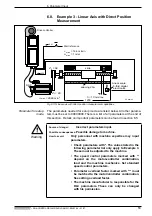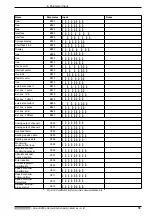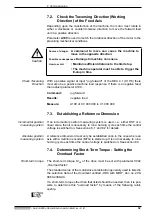6. Parameter Input
• DOK-CONTRL-DDC+MDD+DLC-ANW1-EN-E1,44 • 01.97
55
6.9.
Example 4 - Rotary Table with Incremental
Position Measurement
Fig 6.12: Linear axis with incremental position measurement capabilities
Parameter for setup
mode
The parameters needed for setup mode are listed below. All other parame-
ters must be set to 00000000. There is a list of all parameters at the end of
this section. Details on important parameters can be found in section 6.5.
Warning
PZDreh
DSF
Gears
A1
A2
i = 120
n
table
= 25 min
-1
Homing
switch
E02
E01
Start
reference
Source of danger:
Incorrect parameters input.
Possible consequences:
Possible damage to machine.
How to avoid:
Only personnel with machine expertise may input
parameters.
• Check parameters with *. The values listed in the
following parameter list only apply to Example 4.
These must be adjusted to the machine.
• The speed control parameters marked with **
depend on the motor-controller combination,
load and the machine mechanics. Set standard
speed control parameters.
• Parameter overload factor marked with *** must
be matched to the motor/controller combination.
See setting overload factor.
• The machine manufacturer is responsible for the
DLC parameters. These can only be changed
with his permission.