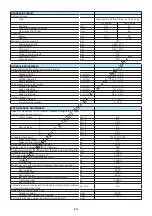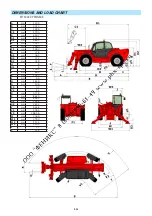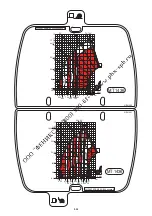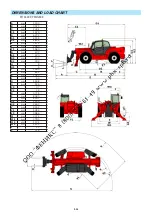2-23
6C - PANEL FOR BUTTONS AND KEYBOARD
UP TO MACHINE N°: 590612 AND EXCEPT FOR MACHINES N°: 589029 ; 589122 ; 589165
Each time you press one of the buttons, a beep
is sounded. Apar t from their main function,
the buttons numbering from 0 to 9 and the OK
button are used for entering the codes (see: 2
- DESCRIPTION: 6D - SCREEN DISPLAY).
READING SCREENS
Button for scrolling, cancelling and validating
(see: 2 - DESCRIPTION: 6D - SCREEN
DISPLAY).
NOT USED
ATTACHMENT CIRCUIT
- Press on the button
to show the selection screen
on the screen display. Choose the operating
mode using the scroll button
and validate with the button
.
- The button
allows you to leave this screen and to cancel the modifications.
ATTACHMENT CIRCUIT UNLOCKED
ATTACHMENT CIRCUIT IN CONTINUOUS MODE
- When the button light is
lit, this indicates that the attachment circuit is in
continuous mode.
- The adjustable hydraulic flow with button A for the backup hydraulic control
XX%
i
appears on the help screen. Hold button A in the same position for 2 seconds to confirm
the required hydraulic flow.
- Press the button
or actuate button A, or switch off the I.C. engine to stop
the continuous mode.
By default, the attachment circuit in continuous mode is disabled as soon as the operator leaves the cab.
This condition can be changed using the ADMIN code on the configuration screen (see: 2 - DESCRIPTION:
6D - SCREEN DISPLAY: CONFIGURATION SCREEN: 4 > ADMIN: 4.7).
ATTACHMENT CIRCUIT UNLOCKED
It is recommended to use this function when the lift truck is not fitted with hydraulic attachment.
OPTION
TRANSMISSION MODE
- Press down the button
to show the selection screen
X
on the screen display. Choose the
transmission mode using the scroll button
and validate with the button
.
- The button
allows you to leave this screen and to cancel the modifications.
X
Classic transmission mode.
OPTION Progressive INCHING transmission mode in for ward gear.
OPTION Progressive INCHING transmission mode in for ward and reverse gear.
A
Summary of Contents for MT 1058 R PRIVILEGE
Page 1: ......
Page 3: ......
Page 4: ...1 1 1 OPERATING AND SAFETY INSTRUCTIONS...
Page 5: ...1 2...
Page 31: ...1 28...
Page 32: ...2 1 2 DESCRIPTION...
Page 33: ...2 2...
Page 44: ...2 13...
Page 74: ...2 43...
Page 78: ...3 1 3 MAINTENANCE...
Page 79: ...3 2...
Page 84: ...3 7...
Page 92: ...3 15...
Page 104: ...3 27...
Page 116: ...4 1 4 OPTIONAL ATTACHMENTS FOR USE WITH THE RANGE...
Page 117: ...4 2...
Page 119: ...4 4...
Page 129: ...4 14...
Page 130: ...5 1 5 SPECIFIC CANADA...
Page 131: ...5 2...
Page 132: ...5 3 TABLE OF CONTENTS DIMENSIONS AND LOAD CHART MT 1058 R PRIVILEGE 5 4...
Page 135: ...5 6...
Page 136: ...6 1 6 SPECIFIC AUSTRALIA See also the operator s manual supplement 647065 AU...
Page 137: ...6 2...
Page 139: ...6 4...