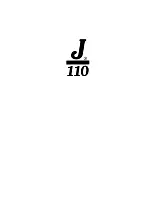malibu
operating
system
The Malibu dash features two video screens through which most of
the functionality of the boat operation is controlled. On the lower right is
standard storage or an optional Sport Dash (shown). It is explained in further
detail in the
How It Works
section of this Owner’s Manual.
Engine Start Code
When the driver presses the ENGINE START/STOP button on the dash, the
12” display will show the ENGINE START CODE screen. This screen shows a
numerical key pad, along with a button to change the four-digit code, and a
button to disable the engine code.
When the ENGINE START CODE screen is displayed, the driver will need
to enter the four-digit start code to allow the engine to be started. Upon
successful entry of the ENGINE START CODE, the driver will press the ENGINE
START/STOP button, and the engine will begin to crank and start.
2020 Malibu Boats LLC • Owner’s Manual • Page 76
Summary of Contents for 21 VLX
Page 4: ......
Page 16: ...Safety ...
Page 17: ......
Page 42: ...2020 Malibu Boats LLC Owner s Manual Page 28 Wakesetter Label Locations ...
Page 88: ...Dashes and Video Screens ...
Page 89: ......
Page 134: ...Engine and ...
Page 135: ...Drive Train ...
Page 156: ...How It Works ...
Page 157: ......
Page 195: ...2020 Malibu Boats LLC Owner s Manual Page 181 ...
Page 196: ...Trailers ...
Page 197: ......
Page 224: ...2020 Malibu Boats LLC Owner s Manual Page 210 ...
Page 226: ......
Page 227: ...Get Ready ...
Page 238: ...Care and ...
Page 239: ...Maintenance ...
Page 278: ...Warranty ...
Page 279: ......
Page 301: ...2020 Malibu Boats LLC Owner s Manual Page 287 Date Date Date Date Date Date Date Date ...