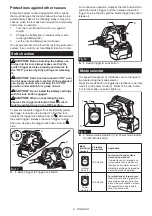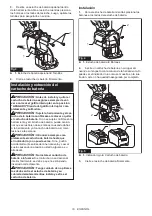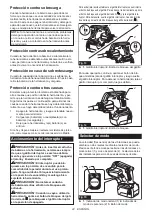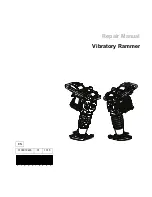9 ENGLISH
Protections against other causes
Protection system is also designed for other causes
that could damage the tool and allows the tool to stop
automatically. Take all the following steps to clear the
causes, when the tool has been brought to a temporary
halt or stop in operation.
1. Turn the tool off, and then turn it on again to
restart.
2. Charge the battery(ies) or replace it/them with
recharged battery(ies).
3. Let the tool and battery(ies) cool down.
If no improvement can be found by restoring protection
system, then contact your local Makita Service Center.
Switch action
CAUTION:
Before installing the battery car-
tridge into the tool, always make sure that the
switch trigger actuates properly and returns to
the "OFF" position by fully pulling and releasing
it.
CAUTION:
Switch can be locked in "ON" posi-
tion for ease of operator comfort during extended
use. Apply caution when locking tool in "ON"
position and maintain firm grasp on tool.
CAUTION:
Do not install the battery cartridge
with the lock button engaged.
CAUTION:
When not operating the tool,
depress the trigger-lock button from side to
lock the switch trigger in the OFF position.
To prevent the switch trigger from accidentally pulled,
the trigger-lock button is provided. To start the tool,
depress the trigger-lock button from A (
) side and pull
the switch trigger. Release the switch trigger to stop.
After use, depress the trigger-lock button from B (
)
side.
A
B
2
1
1
2
Fig.13
►
1.
Switch trigger
2.
Trigger-lock button
For continuous operation, depress the lock button while
pulling the switch trigger, and then release the switch
trigger. To stop the tool, pull the switch trigger fully, then
release it.
1
2
Fig.14
►
1.
Switch trigger
2.
Lock button
Mode selector
The speed (frequency) of vibrations can be changed in
two levels using the mode selector.
Press the mode button to toggle the vibrations in normal
mode (1) and power mode (2). Either of the two indica
-
tors for the mode you select lights up.
․
‣
3
1
2
Fig.15
►
1.
Normal mode indicator (1)
2.
Power mode indica-
tor (2)
3.
Mode button
Mode
(Indication
number)
Vibrations
per minute
Application
․
‣
Normal
mode (1)
12,000 /min
For formwork and surface
vibrating operations;
Commonly used in precast con-
crete construction, small pours
that require a minimal amount of
vibration, patching and repairing
work with precise operation.
․
‣
Power
mode (2)
15,500 /min
For vibrations at larger pours;
Ideal for pours with a greater sur-
face area, such as construction
joints, slab consolidation, where
the operator moves around to
cover the entire area.
Summary of Contents for XGT GRV01
Page 27: ...27 ...