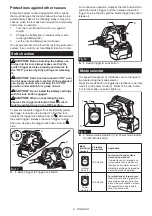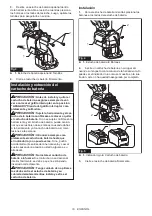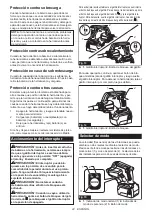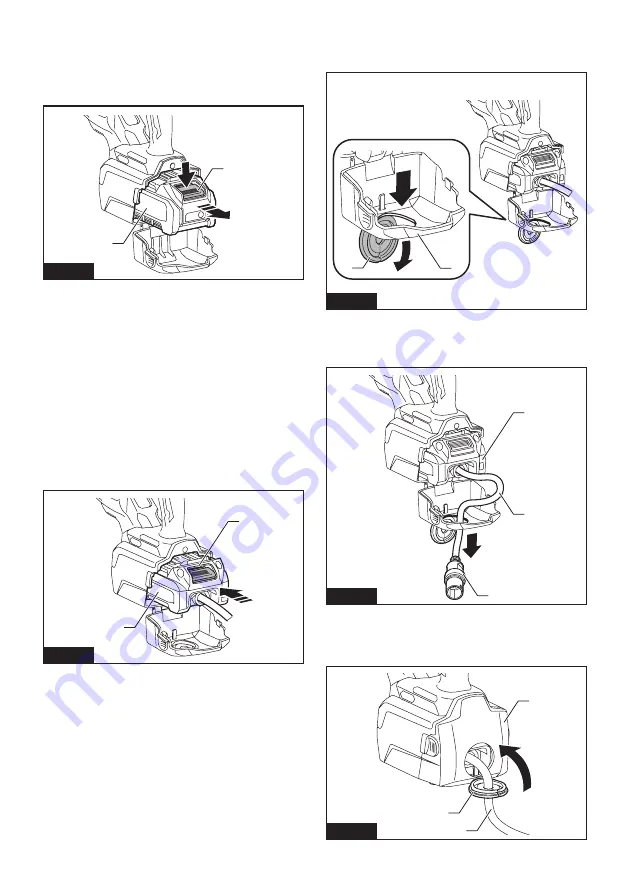
7 ENGLISH
Uninstallation
1.
Open the battery case while pressing the buttons
on sides of the battery case.
2.
Slide the battery cartridge off from the tool while
pressing the button on front of the battery cartridge.
1
2
Fig.6
►
1.
Button
2.
Battery cartridge
3.
Close the battery case securely.
For cord connected power source
Optional accessory
Replace the standard equipped battery case with an
optional battery case H before installation.
Installation
1.
Open the battery case while pressing the buttons
on sides of the battery case.
2.
Insert a battery adapter in place aligning its tongue
with the groove on the tool. If you can see the red indi-
cator as shown in the figure, it is not locked completely.
1
2
Fig.7
►
1.
Red indicator
2.
Battery adapter
3.
Open the rubber sealing grommet in the battery case.
Make sure to squeeze the rubber sealing grommet out of
the round hole rim from inside the front cover of the case.
2
1
Fig.8
►
1.
Rubber sealing grommet
2.
Front cover
4.
Pass the adapter plug and plug cord through the
round hole in the battery case.
1
2
3
Fig.9
►
1.
Adapter plug
2.
Plug cord
3.
Battery adapter
5.
Close the battery case securely.
6.
Place the rubber sealing grommet back in place.
1
2
3
Fig.10
►
1.
Rubber sealing grommet
2.
Plug cord
3.
Battery case
Summary of Contents for XGT GRV01
Page 27: ...27 ...