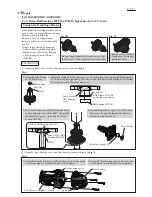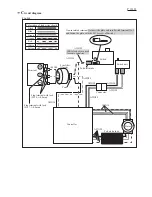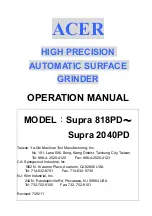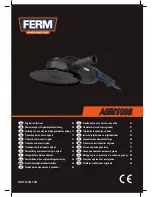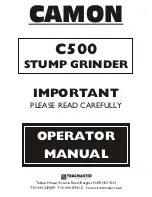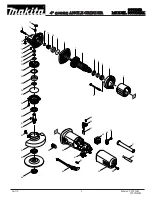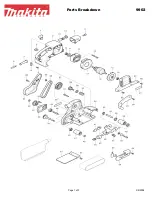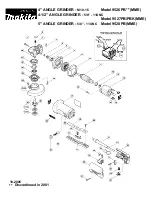[4] TROUBLE SHOOTING
Symptom
Cause
Corrective action
The Tester designates between
0.79 and 0.81V by the steps
shown in
Fig. T-3 of page 9
.
In case the tester is not ready,
go to “Yes”
Yes
Yes
Lamp (a) is ON.
See “Lamps on
Housing set”.
Yes
Yes
No
No
Lamps on Housing set
The function does
not have trouble.
Scratch on the core of
Rotor or mechanical
trouble is recognized.
In spite of the above corrective actions,
the machine shows same symptom.
Yes
Yes
No
No
No
No
All of Lamps (b), (c),
(d) are ON.
See “Lamps on
Housing set”.
Replace Controller.
Controller is broken.
Replace Stator complete*.
Controller is broken.
Replace Stator complete*.
Controller is broken.
Replace Stator complete.
Replace Stator complete*.
Replace Stator complete*.
Replace Rotor ass’y.
Controller is broken.
Replace Stator complete*.
Controller is broken.
Check the engagement of
Gears and Rotor ass’y or
condition of mechanical
parts.
Mechanical trouble
occurs.
Check Connectors,
or replace them.
Check Connectors or
replace them.
Lead wires are
disconnected.
Check Lead wires, or
replace the broken wire(s).
Lead wires are broken.
Check Lead wires, or
replace the broken wire(s).
Rotor ass’y is broken.
Stator complete is
broken.
Switch is broken.
Replace Switch.
Terminal is broken.
(a): Mode lamp (green)
If Green lamp is ON, the machine is
automatically set in High Torque mode.
(b),(c), (d): Battery power remaining lamp
All 3 stages of Battery power
remaining lamp are on.
See “Lamps on Housing set”.
Controller is broken.
P 8/ 11
R
epair
Whenever you find any trouble in your machine, first, refer to this list to check the machine for solution.
(1) Use the full charged battery which has the star mark. (
Fig. T-1
)
(2) When Housing is disassembled, check the conditions of the electrical parts
(Connectors, Lead wires, Switches, etc.), Armature, Stator complete, Gear section, etc.
Note
Check List for Trouble Shooting
Motor runs when the machine
is switched on (in forward and
reverse mode;10 times each)
In case of running inconstantly,
go to “No”.
Check the items from the top in
Fig. T-2
. (Description of the item is referred to Circuit
diagram in
Fig. D-1 of page 10
.)
Repeat the check of the corrective action ten times.
Check Terminal,
or replace it.
Connectors are
disconnected.
Connectors are
disconnected.
Star mark
Fig. T-1
Fig. T-2
*It includes Controller.