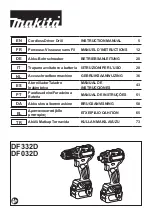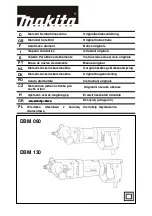[3] DISASSEMBLY/ASSEMBLY
[3] -1. Drill Chuck
CAUTION: Repair the machine in accordance with “Instruction manual” or “Safety instructions”.
DISASSEMBLING
Fig. 1
M6x22 Flat head screw (Left handed thread)
(1) Remove M6x22 Flat head screw as drawn in
Fig. 1
.
(2) Preset the machine as drawn in
Fig. 2
. And set Hex wrench 10 to Vise as drawn in
Fig. 3
.
(3) Gripping Hex wrench 10 with Drill chuck firmly, remove Drill chuck as drawn in
Fig. 4
.
Fig. 2
Attach Battery.
F/R change lever
Set F/R Change lever
to
Reverse
(
counter-
clockwise
) rotation.
Set Speed change lever
to Low speed mode
designated with 1.
Speed change lever
Set Change ring
to Drill mode.
Change ring
P
2
/ 1
2
R
epair
It is not required to lubricate the gear section because the portion is replaced as a factory-assembled gear unit.
[1] NECESSARY REPAIRING TOOLS
[2] LUBRICATION
Code No.
Description
Use for
1R359 Drill chuck removing tool
Hex wrench 10
(Use this tool if Drill chuck cannot be removed by the method of
described in “[3]-1 Drill chuck disassembling”.)
removing/ mounting Drill chuck
Open Drill chuck fully and remove M6x22
Flat head screw by turning it
clockwise
.
CORRECT
WRONG
Fig. 3
Fig. 4
Setting of
Hex wrench
10
Vise
Grip flat surfaces
of Hex wrench 10.
Hex wrench 10
Hex wrench 10,
viewed from side [A]
Vise
Hold the long end.
[A]
Do not hold edges
of Hex wrench 10.
Do not hold
the short end.
Hex wrench 10,
viewed from side [A]
Note
: Use Impact driver to unscrew
M6x22 Flat head screw if it
could not be removed
manually.
[A]
Clockwise
Counterclockwise
Hex wrench 10
Vise
Clockwise* recoil force
of Machine
*Note:
The rotational direction is viewed from operator.
1. Hold Hex wrench 10 with Drill chuck and grip Machine.
Important
:
Grip Machine tightly with both hands to provide
the sufficient counterclockwise* force against clockwise*
recoil force of Machine.
2. Pull Switch trigger slowly.
3. Spindle rotates counterclockwise* and consequently
Drill chuck is removed from spindle.
Counterclockwise* force to be applied by operator