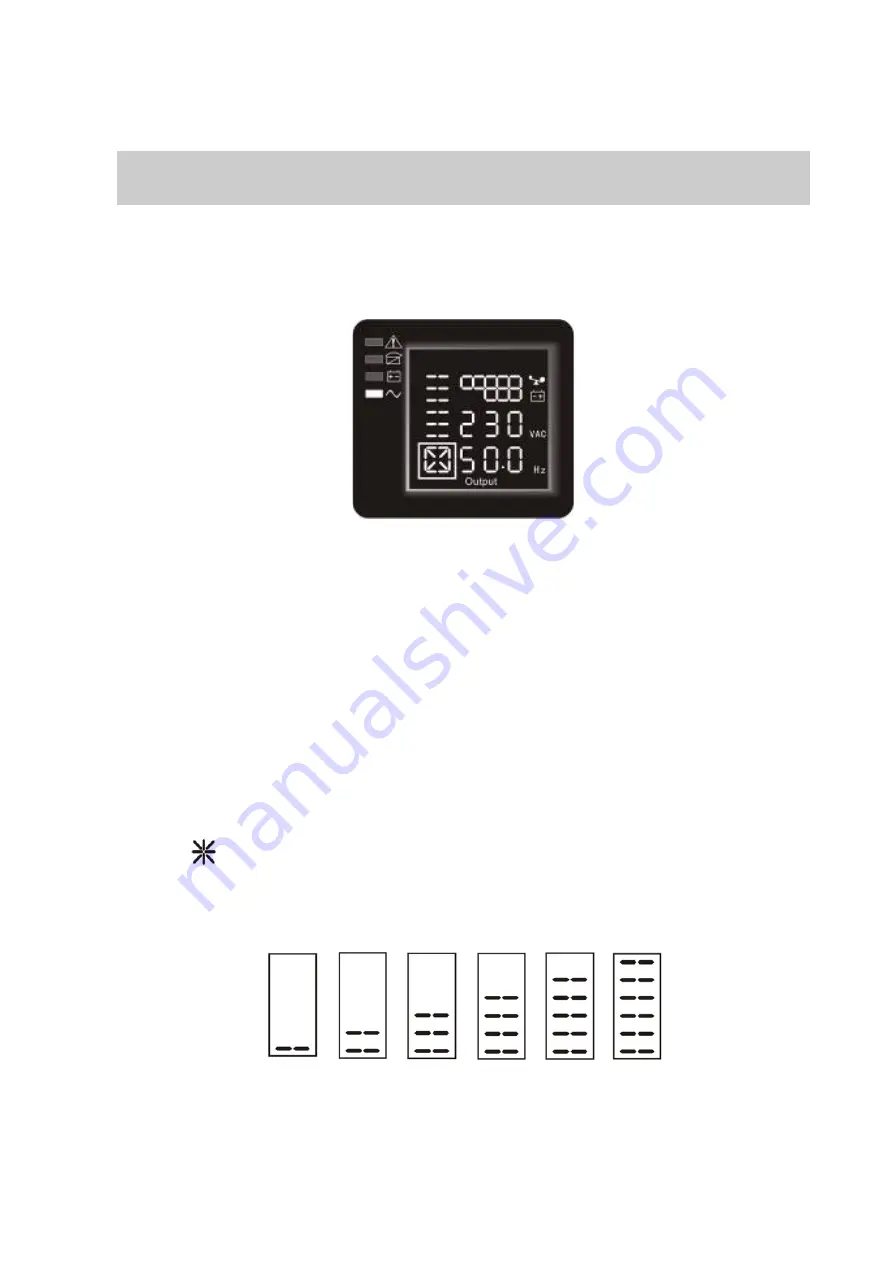
10
NOTE:
As to the LED indication in different modes, please refer to the LED display
panel and warning table.
4.1.3
LCD display functions
The LCD displays as following Fig.
LCD display comprises numerical value section, capacity graphics section, fan-status
graphics section and charger-status graphics section.
Numerical value section
-
display the corresponding numerical value of inquiring
items(output, load, temperature, input, battery), for example, as the graphics shows
above, the output voltage is 230v, the output frequency is 50Hz.
Capacity graphics section
-
display the capacity of the battery and load. Every pane
represents 20
%
capacity. As graphics shown above, the load reaches 80
%
-100
%
( 5
panes), the capacity of the battery is 40
%
-60
%
(3 panes). When UPS is overload, the
icon will flash, when capacity of battery is too low or disconnected, the icon will also
flash.
Fan-status graphics section
-
display if the fan works normally. When the fan works
normally, it will show the dynamic fan blades rotating; when the fan works abnormally,
the icon
will keep on flashing with the warning .
Charger-status graphics section
-
display the status of the charger. When charger
works normally, the corresponding icon will vary dynamically and orderly, just as
Graphics (1);
(1)




























