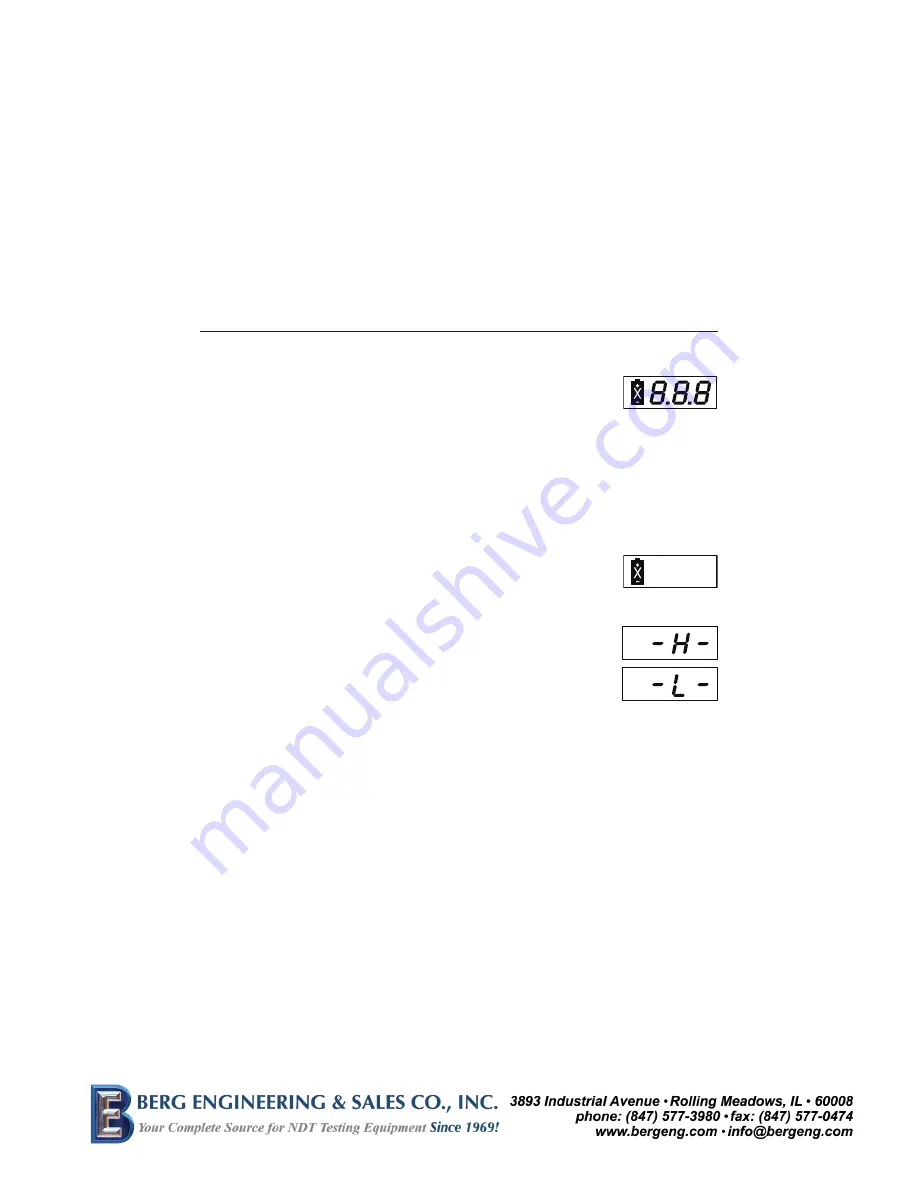
8
In addition to displaying the measured roughness value, the digital readout also sig-
nals other conditions:
2. Immediately after pressing and releasing the “Start” button, the
readout should display the “Battery” icon and “all 8’s” (full display),
indicating satisfactory battery condition for normal operation.
The display shows the reading for about seven seconds.
:KHQWKHUHDGLQJLV¿UVWGLVSOD\HGZLWKLQVHYHQVHFRQGVWKHRSHUDWRUFDQVZLWFK
the R
a
, R
max
/R
y
and R
z
setting from one to another to display the results for all three
parameters. Switching to a new parameter allows another seven seconds for the
display to hold the reading. Likewise the operator can switch the uin/um setting and
the reading is converted from one to the other.
3. A “low” (weak) battery is indicated by only the “Battery” icon being displayed on the
LCD readout — no other characters displayed. A dead battery (or none installed)
results in no display at all. In either instance, remove and replace
the battery as directed in
%DWWHU\,QVWDOODWLRQ5HSODFHPHQW
sec-
tion on page 7.
4. When taking a measurement, an “-H-” or an “-L-” may appear, indicating that the
measured value is out of range, either too high or too low. Refer to
6SHFL¿FDWLRQV
section on page 3 for parameter measuring ranges.
5. The non-standard Traverse Lengths 1 and 3 for R
max
/R
y
and R
z
causes the display to blink, as explained above in step 1 (page 7).
Otherwise, if the display “blinks” when a measurement is made, it
indicates that the displayed value has been contaminated by three
or more off-scale peaks or valleys during the measurement. For example, the probe
may have traversed over a scratch or other random irregularity on the surface.
Measure again, with the probe positioned at a different place on the surface.
6. If a malfunction or other error occurs during operation, the readout will display an
error code: “E1”, “E2”, “E3” or “E4”. Refer to
0DLQWHQDQFH 7URXEOHVKRRWLQJ
sec-
tion on page 24 for details.
3RFNHW6XUI&RQWUROVDQG'LJLWDO'LVSOD\
(continued)









































