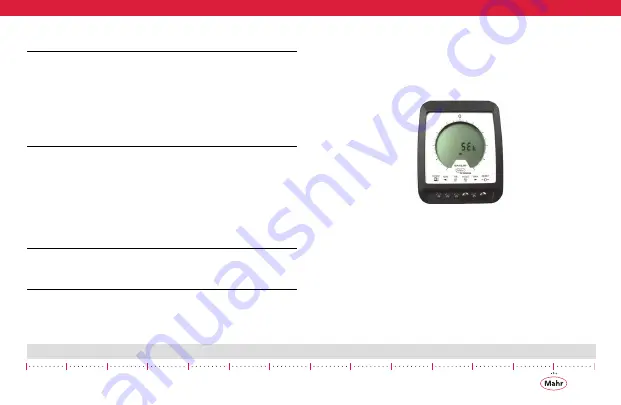
15
Maxuum III Digital Electronic Indicator 2239028 Rev D
ton operation for the Maxum III setup menu is provided at the
end of the manual ’9.0 Quick Step Flow Chart’ on page 55.
NOTE: For models with the Setup Mode Lockout Option this
mode is accessible with the Access Key:
Order No. 2240545 - 6-pin,
Order No. 2240547 -10-pin
when plugged into the data output port. Setup Mode is inac-
cessible without this Access Key.
3.1 Entering Setup Mode
Entering the Setup mode is accomplished by pressing and hold-
ing the HOLD button for three or more seconds until the display
shows SEt, indicating *Setup Mode. At the SEt screen, press and
release the RESET button to enter the selection menu of setup
features.
*NOTE: The Setup Mode can only be entered while the unit is
in both Standard Mode and then tsp (true spindle position)
mode. Refer to ’4.1 Operating the Maxum III’ on page 25.
Once in the Setup Mode simply press the corresponding button
to toggle through the features and choices. The RESET button
toggles through the setup menu items and the HOLD button
toggles through the indicated feature selections. The selection
displayed is the one that is saved when exiting the Setup Mode.
Figure 4 - Maxum III indicator in Setup Mode
3.1.1 Exiting Setup Mode
To exit Setup Mode press and hold the RESET button a mini-
mum of 3 seconds then release the button. The setup menu
item should disappear and the unit is back into its operating TSP
Mode. If the unit has not exited from the Setup mode, then
repeat this step again.






























