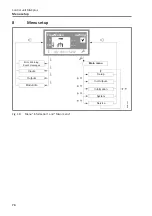58
Control unit MGCplus
Description of menus and parameters
Operational view > Main menu > Settings > Random check function
Parameter
Description
Direction
Select the passage direction for which the random hits are to be generated.
Options
›
Both: Random hits occur in both passage directions. With this option, vali-
dations are not deleted.
›
Direction 1: Random hits occur only in passage direction 1.
›
Direction 2: Random hits occur only in passage direction 2.
Factory setting
›
Both
Table 32:
Random check function
6.2.8
Home offset
This menu is available only for pedestrian gates with swing wings.
Operational view > Main menu > Settings > Home offset
Parameter
Description
All wings
You can correct or teach-in the "Closed" position for the wings.
Use the "All wings" parameter to select the time to align the wings to the
"Closed" position.
The drives will be powered down and the timer is started. Move both wings
to the exact "Closed" position and wait until the timer has expired. The new
position is saved and the control unit automatically restarts.
Options
›
5 s
›
10 s
›
20 s
›
60 s
Factory setting
›
5 s
Current settings
Shows the current settings for "Wing 1" and "Wing 2".
Factory setting
›
90.00 (90°)
Table 33:
Home offset
Summary of Contents for MGCplus
Page 6: ...6 Control unit MGCplus...
Page 76: ...76 Control unit MGCplus...
Page 81: ...81 Control unit MGCplus...
Page 82: ...82 Control unit MGCplus...
Page 83: ...83 Control unit MGCplus...