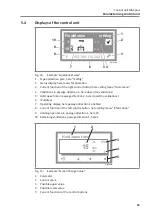32
Control unit MGCplus
Parameterising control unit
10. Use the left button «
» to leave the "Language" menu. The safety
prompt "Save changes?" appears.
Mag008
25
Save changes?
Language
?
Fig. 10: View "Safety prompt – Save changes?"
Push the left button « » if you do not want to save the changes. The menu
language "English" remains active.
11. Confirm safety prompt with the right button « ». The new menu lan-
guage "German" is activated. The following view is displayed:
Mag010
32
Reboot
Language
System
IP settings
Remote support
Fig. 11: View "System" menu – Menu language "German" is activated
12. Press the left button «
» repeatedly until the operational view is dis-
played again.
Summary of Contents for MGCplus
Page 6: ...6 Control unit MGCplus...
Page 76: ...76 Control unit MGCplus...
Page 81: ...81 Control unit MGCplus...
Page 82: ...82 Control unit MGCplus...
Page 83: ...83 Control unit MGCplus...