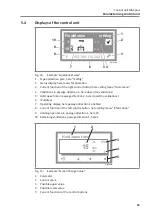29
Control unit MGCplus
Parameterising control unit
5
Parameterising control unit
5.1
Changing menu language
The default setting in the MGCplus control unit is the menu language "English".
Change the menu language as follows:
The operational view is displayed.
Mag01021
10
FlowMotion
mWing
1
– –
– –
192.168.115.242
Fig. 2:
Example "Operational view
1. Press right operating button « ».
2. Access to parameterisation can be password-protected. If password pro-
tection was activated, you are asked to enter a password.
Mag008
18
– – –
0
Password
Fig. 3:
View "Enter password"
Summary of Contents for MGCplus
Page 6: ...6 Control unit MGCplus...
Page 76: ...76 Control unit MGCplus...
Page 81: ...81 Control unit MGCplus...
Page 82: ...82 Control unit MGCplus...
Page 83: ...83 Control unit MGCplus...