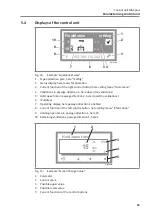48
Control unit MGCplus
Description of menus and parameters
Operational view > Main menu > Settings > Safety > Low energy
Parameter
Description
New value S
Adjust the value "S" to the installed blocking element. The adjustment re-
quires a service password.
Additionally, the current setting for the value "S" is displayed.
New value T
Adjust the value "T" to the installed blocking element. The adjustment re-
quires a service password.
Additionally, the current setting for the value "T" is displayed.
New value C
Adjust the value "C" to the installed blocking element. The adjustment re-
quires a service password.
Additionally, the current setting for the value "T" is displayed.
Adopt new values
Save all changed values in the "Low energy" menu.
Options
›
No action
›
Adopt values
Status
Shows whether the new values are correct or incorrect.
Readback 1
Shows the current settings for the values "S" and "T" for Wing 1.
Readback 2
Shows the current settings for the values "S" and "T" for Wing 2.
Table 22:
Low energy
6.2.4.3
Intrusion
Operational view > Main menu > Settings > Safety > Intrusion
Parameter
Description
Do not close
Select the behaviour of the wings in case of an unauthorised access attempt
of the "Intrusion" type. If you select the "Activated [ X ]" option, the wings
will not be closed in the event of an unauthorised access attempt of the "In-
trusion" type.
Options
›
Inactive [ ]:
›
Activated [ X ]
Factory setting
›
Activated [ ]:
Disable safety
Enable and disable the test of the safety light barriers (safety PE beams) for
an unauthorised access attempt of the "Intrusion" type.
Factory setting
›
Inactive [ ]:
Summary of Contents for MGCplus
Page 6: ...6 Control unit MGCplus...
Page 76: ...76 Control unit MGCplus...
Page 81: ...81 Control unit MGCplus...
Page 82: ...82 Control unit MGCplus...
Page 83: ...83 Control unit MGCplus...