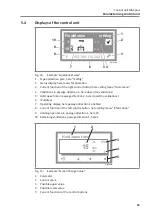35
Control unit MGCplus
Parameterising control unit
5.4
Displays of the control unit
Mag01020
10
FlowMotion
mWing
1
– –
– –
5
3
1
2
4
6
9
8
10
192.168.115.242
7
Fig. 16: Example "Operational view"
1 Type pedestrian gate, here "mWing"
2 Status display, here ready for operation
3 Current function of the right control button, here calling menu "Main menu"
4 Validations in passage direction 2, here closed (no validations)
5 Hold-open time in passage direction 2, here closed (no validations)
6 IP address
7 Operating display, here passage direction 1 enabled
8 Current function of the left control button, here calling menu "Information"
9 Holding-open time in passage direction 1, here 10
10 Remaining validations, passage direction 1, here 1
Mag00830
5
3
4
60
3
15
sek
1
2
Hold-open time
Fig. 17: Example "Screen Change Value"
1 Parameter
2 Current value
3 Possible upper value
4 Possible lower value
5 Current functions of the control buttons
Summary of Contents for MGCplus
Page 6: ...6 Control unit MGCplus...
Page 76: ...76 Control unit MGCplus...
Page 81: ...81 Control unit MGCplus...
Page 82: ...82 Control unit MGCplus...
Page 83: ...83 Control unit MGCplus...