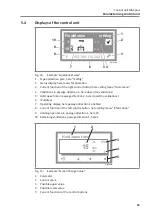39
Control unit MGCplus
Parameterising control unit
8. Use the middle buttons «
», «
» to set the desired digit.
9. Press the right button « ».
10. Use the left button «
» to leave the "Hold-open Time" parameter.
√
The safety prompt "Save changes?" appears.
11. If the changes are to be saved, press the right button « ». The new hold-
open time is activated.
If the changes are not to be saved, press the left button « ». The previ-
ous hold-open time remains active.
√
The "Settings" menu is displayed.
12. Press the left button «
» repeatedly until the operational view is dis-
played again.
5.9
Switching the "Service" mode on and off
In service mode, all opening signals are ignored.
Switch on mode "Service"
Switch the "Service" switch for the "Service" mode. The LED lights red. The dis-
play backlighting flashes.
Switch off mode "Service"
After the service work, the switch "Service" must be switched. The LED must
light green.
Summary of Contents for MGCplus
Page 6: ...6 Control unit MGCplus...
Page 76: ...76 Control unit MGCplus...
Page 81: ...81 Control unit MGCplus...
Page 82: ...82 Control unit MGCplus...
Page 83: ...83 Control unit MGCplus...