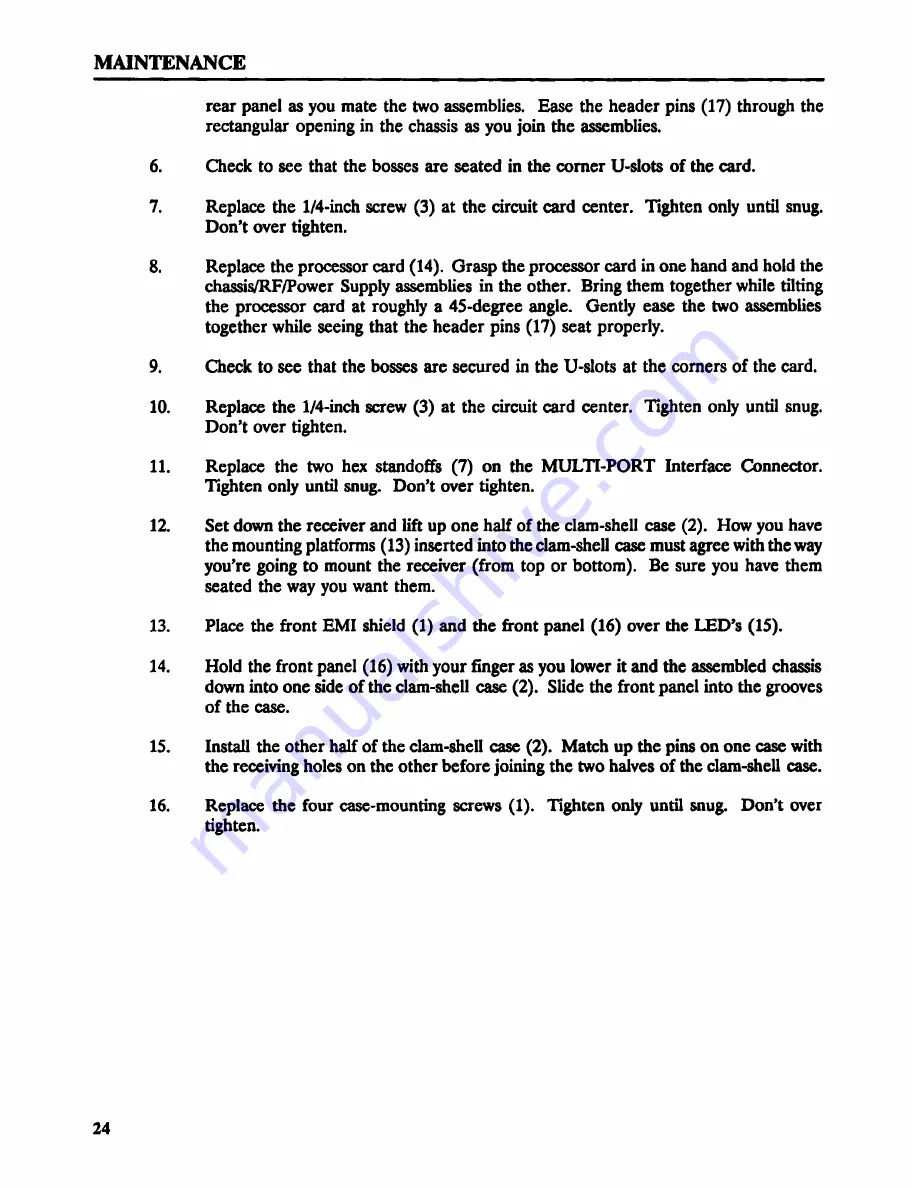
MAINTENANCE
rear panel as you mate the two assemblies. Ease the header pins (17) through the
rectangular opening in the chassis as you join the assemblies.
6. Check to see that the bosses are seated in the comer U·slots of the card.
7. Replace the 1/4·inch screw (3) at the circuit mrd center. Tighten only until snug.
Don’t over tighten.
8. Replace the processor card (14). Grasp the processor card in one hand and hold the
chassis/RF/Power Supply assemblies in the other. Bring them together while tilting
the processor card at roughly a 45·degree angle. Gently ease the two assemblies
together while seeing that the header pins (17) seat properly.
9. Check to see that the bosses are secured in the U-slots at the comers of the card.
10. Replace the 1/4-inch screw (3) at the circuit card center. Tighten only until snug.
Don’t over tighten.
11. Replace the two hex standoffs (7) on the MULTI·PORT Interface Connector.
Tighten only until snug. Don’t over tighten.
12. Set down the receiver and lift up one half of the clam-shell case (2). How you have
the mounting platforms (13) inserted into the clam-shell case must agree with the way
you’re going to mount the receiver (from top or bottom). Be sure you have them
seated the way you want them.
13. Place the front EMI shield (1) and the front panel (16) over the LED’s (15).
14. Hold the front panel (16) with your finger as you lower it and the assembled chassis
down into one side of the clam-shell case (2). Slide the front panel into the grooves
of the case.
15. Install the other half of the clam-shell case (2). Match up the pins on one case with
the receiving holes on the other before joining the two halves of the clam-shell case.
16. Replace the four case·mounting screws (1). Tighten only until snug. Don’t over
tighten.
24










































