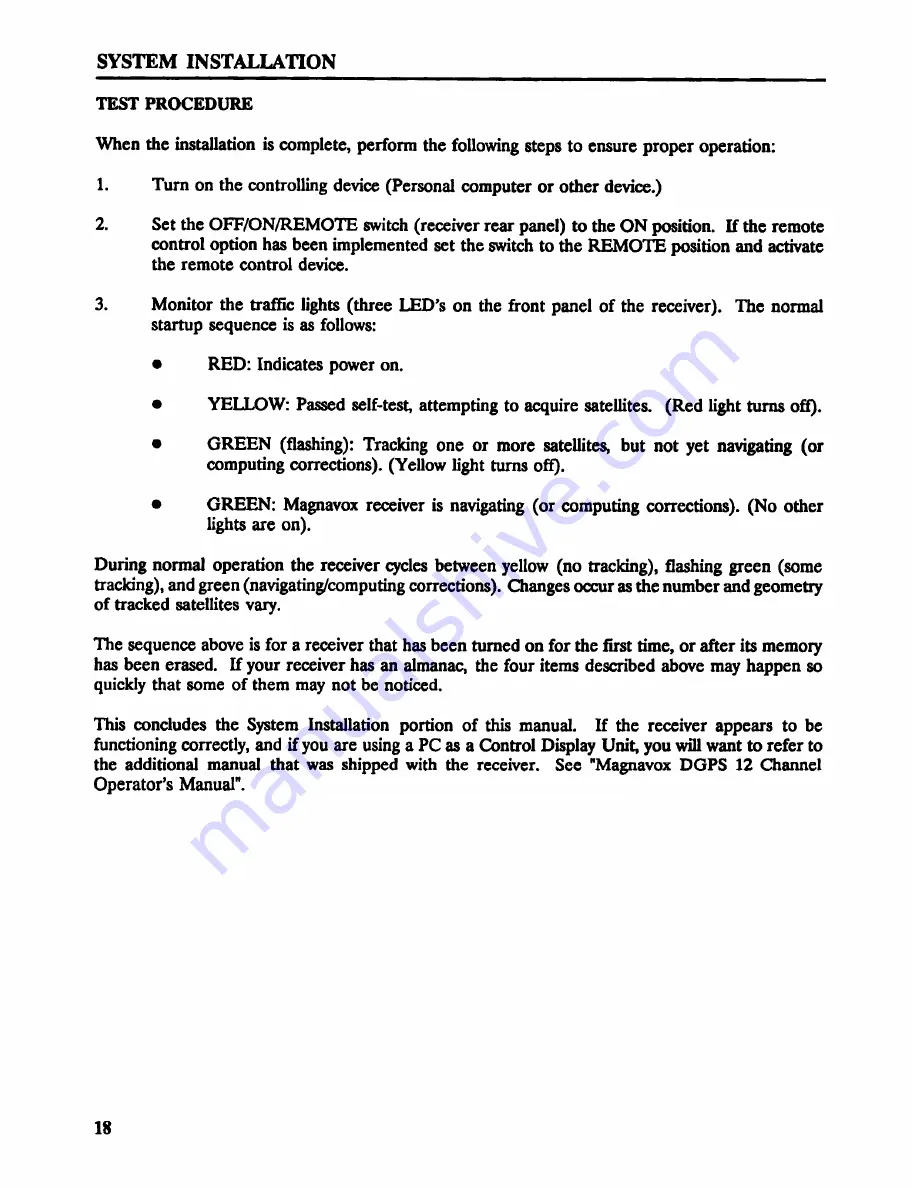
SYSTEM INSTALLATION
TEST PROCEDURE
When the installation is complete, perform the following steps to ensure proper operation:
1. Turn on the controlling device (Personal computer or other device.)
2. Set the OFF/ON/REMOTE switch (receiver rear panel) to the ON position. If the remote
control option has been implemented set the switch to the REMOTE position and activate
the remote control device.
3. Monitor the trafhc lights (three LED’s on the front panel of the receiver). The normal
startup sequence is as follows:
• RED: Indicates power on.
• YELLOW: Passed self-test, attempting to acquire satellites. (Red light turns off).
• GREEN (flashing): Tracking one or more satellites, but not yet navigating (or
computing corrections). (Yellow light tums off).
• GREEN: Magnavox receiver is navigating (or computing corrections). (No other
lights are on).
During normal operation the receiver cycles between yellow (no tracking), flashing green (some
tracking), and green (navigating/computing corrections). Changes occur as the number and geometry
of tracked satellites vary.
The sequence above is for a receiver that has been tumed on for the first time, or after its memory
has been erased. If your receiver has an almanac, the four items described above may happen so
quickly that some of them may not be noticed.
This concludes the System Installation portion of this manual. If the receiver appears to be
functioning correctly, and if you are using a PC as a Control Display Unit, you will Want to refer to
the additional manual that was shipped with the receiver. See "Magnavox DGPS 12 Channel
Operator’s Manual".
18






























