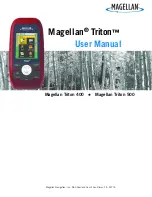Fundamentals
7
The
Trail
option provides a way for you to save your current track (a record of your travels since
the last time track was cleared) as a route that you can use again to follow your current
journey.
The
Geocache
option allows you to add new geocache locations from your present position, by
selecting a point on the map or by entering the coordinates of a known geocache.
The
Route
option is used to create a route with multiple legs. These routes generally begin at
your current location and go to a series of waypoints that could have been created and saved
in the Magellan Triton from earlier trips or waypoints that are available from the base map or
an optional detailed map.
The
Trips
option will be available in a future update. Check the Magellan website at
www.magellangps.com for information on updates to your Magellan Triton.
The
View Menu
has options for many of the support functions and tools found in the Magellan Triton.
The
Local Info
option provides access to information about the best hunting and fishing times
as well as solar and lunar rise and set times for the location of your cursor.
The
Profiles
option is used to customize the settings of the Magellan Triton for a particular
activity; hiking, marine use or geocaching.
The
Maps
option displays a list of the base maps and available detail maps, that can be used.
The
Media
option contains the functions for taking and viewing photographs and movie clips.
Other functions of the Media option are creating audio clips and playing MP3 music files.
Use
Settings
to access navigation settings, adjust volume and brightness, select connectivity,
view memory details, as well as perform diagnostics.
Navigation Screens
The Triton has six navigation screens and a
Satellite Status
screen that can be accessed by pressing
the
PAGE / GO TO
or
ESC
button The
Navigation
Screens will be discussed in detail in the Navigation
Screen chapter of this manual.
Navigation Screen options menus
The Map, Compass and Speedometer navigation screens have options menus that are associated with
them providing access to additional functions.
Accessing the Map Screen Options Menu
1.
While viewing the
Map
screen, press
ENTER
.
2.
Press
ESC
to close the options menu.
Accessing the Compass and Speedometer Options Menu
1.
While viewing the
Compass or Speedometer
screen, press
MENU
.
For the Compass Screen you can select
User Calibration
or
Set true north direction
.
(Magellan Triton 500 only)
For Speedometer you can:
Reset Odometer
,
Reset Trip Odometer
,
Reset Speed
.
2.
Press
ESC
to close the options menu.