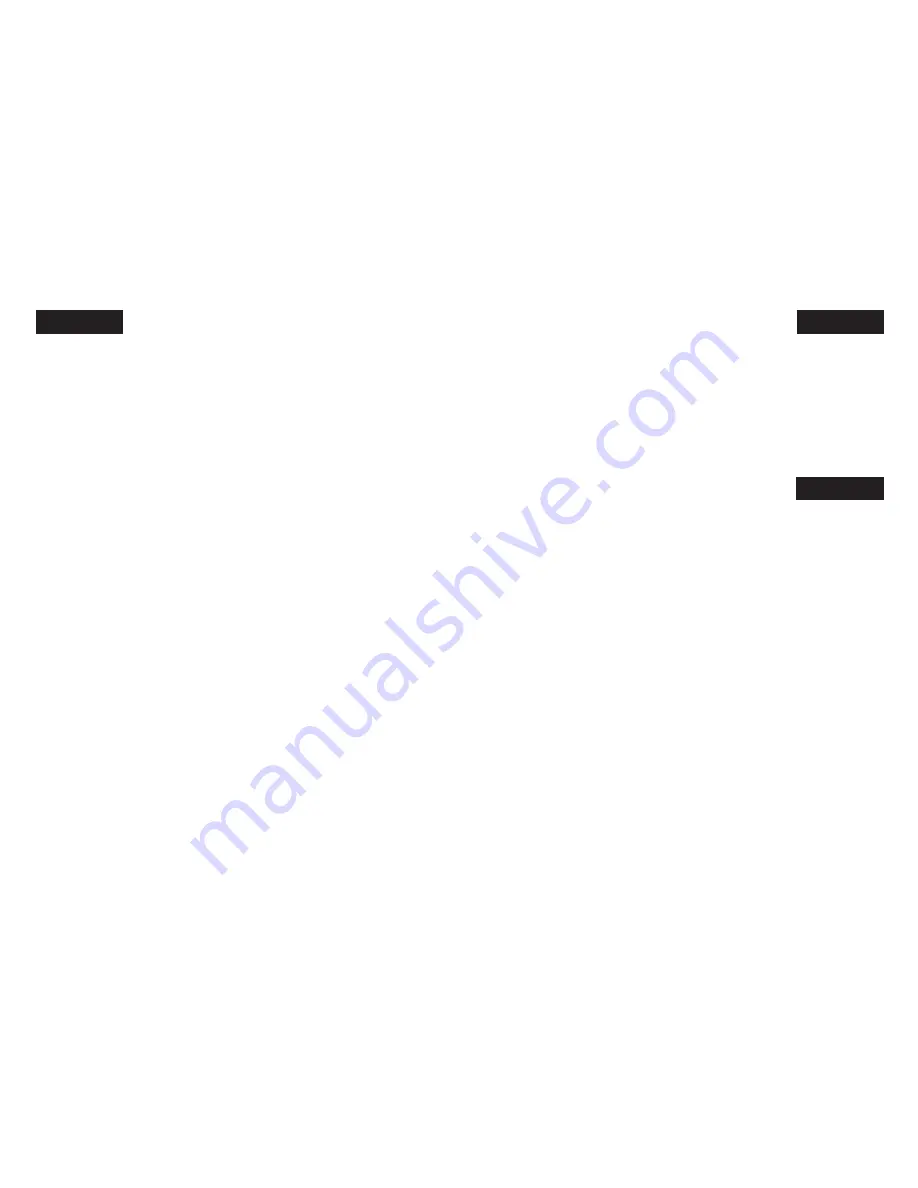
©2000 Mad Catz, Inc. P.O. Box 14778, El Cajon, CA 92022 USA. Mad Catz, the Mad Catz logo and
DVD 2 are trademarks or registered trademarks of Mad Catz, Inc., its subsidiaries and affiliates.
PlayStation is a registered trademark of Sony Computer Entertainment, Inc. (SCEI). This product is not
sponsored, endorsed or approved by SCEI. Made in China. Printed in Hong Kong. All rights
reserved. Features, appearance and specifications may be subject to change without notice.
International and domestic patents pending. Please retain this information for future reference.
Mad Catz stands behind its products 100%.
Questions? Visit our web site at www.madcatz.com or call 1.800.659.2287 (USA only) or 1.619.258.6920.
Product No. 8221 09/00
TÉLÉCOMMANDE DVD 2
™
SANS FIL
POUR PLAYSTATION
®
2
Merci de votre achat. La Télécommande DVD sans fil (DVD 2) de Mad Catz
est le meilleur dispositif de commande des fonctionnalités DVD puissantes du
système ludique informatisé PlayStation 2. Pour naviguer de menu en menu, dans
un nouveau métrage DVD, pour revoir les coupures du metteur en scène et les
courts métrages – tout ceci chez soi, dans le confort d’un canapé. Incorporant
la technologie infrarouge standard dans l’industrie, la télécommande DVD permet
la commande sans fil en continu de la console PlayStation 2. Le DVD 2 de Mad
Catz fonctionne aussi comme une télécommande universelle et donne la totale
maîtrise du téléviseur et du magnétoscope, ajoutant la diversité au confort, le tout
dans un seul dispositif commode.
Venez nous rendre visite sur notre site www.madcatz.com pour enregistrer votre
produit et vous tenir au courant des dernières nouveautés passionnantes et aptes
à remplir tous vos besoins dans le domaine des contrôleurs pour jeux vidéo.
INSTALLATION
Connexion du récepteur infrarouge
1. Mettre la console PlayStation 2 à l’arrêt (hors tension).
2. Brancher le récepteur infrarouge sur le port numéro un du contrôleur.
TECHNICAL SUPPORT
Mad Catz provides technical support for all of its products in a variety of ways.
Online
- Check the Mad Catz Home Page at www.madcatz.com. There you will
find up-to-the- minute solutions, tips, and information about all of our products.
Our comprehensive Tech Support area offers answers to nearly every question.
- You can send e-mail to our Support Technicians at [email protected].
In most cases, you will receive a reply within one business day.
Telephone
- Technical Support is available from 9 A.M. to 5 P.M. pacific
standard time, Monday through Friday (excluding holidays) at 1.800.659.2287
(U.S. only) or 1.619.258.6920 (outside U.S.).
Fax
- Technical Support is available via fax at 1.619.258.6929.
WARRANTY
Mad Catz offers a one-year warranty period on all of its products. To obtain warranty
service, you must:
• Register your Mad Catz product on the web at www.madcatz.com
• Call Mad Catz Technical Support for assistance1.800.659.2287 (USA only) or 1.619.258.6920.
• Return the product to Mad Catz with the postage prepaid and insured. Mad Catz will pay the full
return shipping (see return address below).
• Enclose a copy of the original sales receipt showing a purchase date less than 1 year from the
date post-marked on your package.
• Enclose a full return address along with daytime and evening phone numbers. Be sure to
package the product so that it will not become damaged in shipping. We recommend placing
the original box inside another box packed with packaging material. Mad Catz, Inc. will not be
responsible for any damage or loss to the product in shipment.
All returns should be addressed to:
Mad Catz, Inc.
12160 Philadelphia St.
Mira Loma, CA 91752 USA
ATTN: Warranty
Please allow for 4 to 6 weeks for processing. In the event of a problem, we will contact you one
of the numbers provided.
ENGLISH
ENGLISH
FRANÇAIS




































