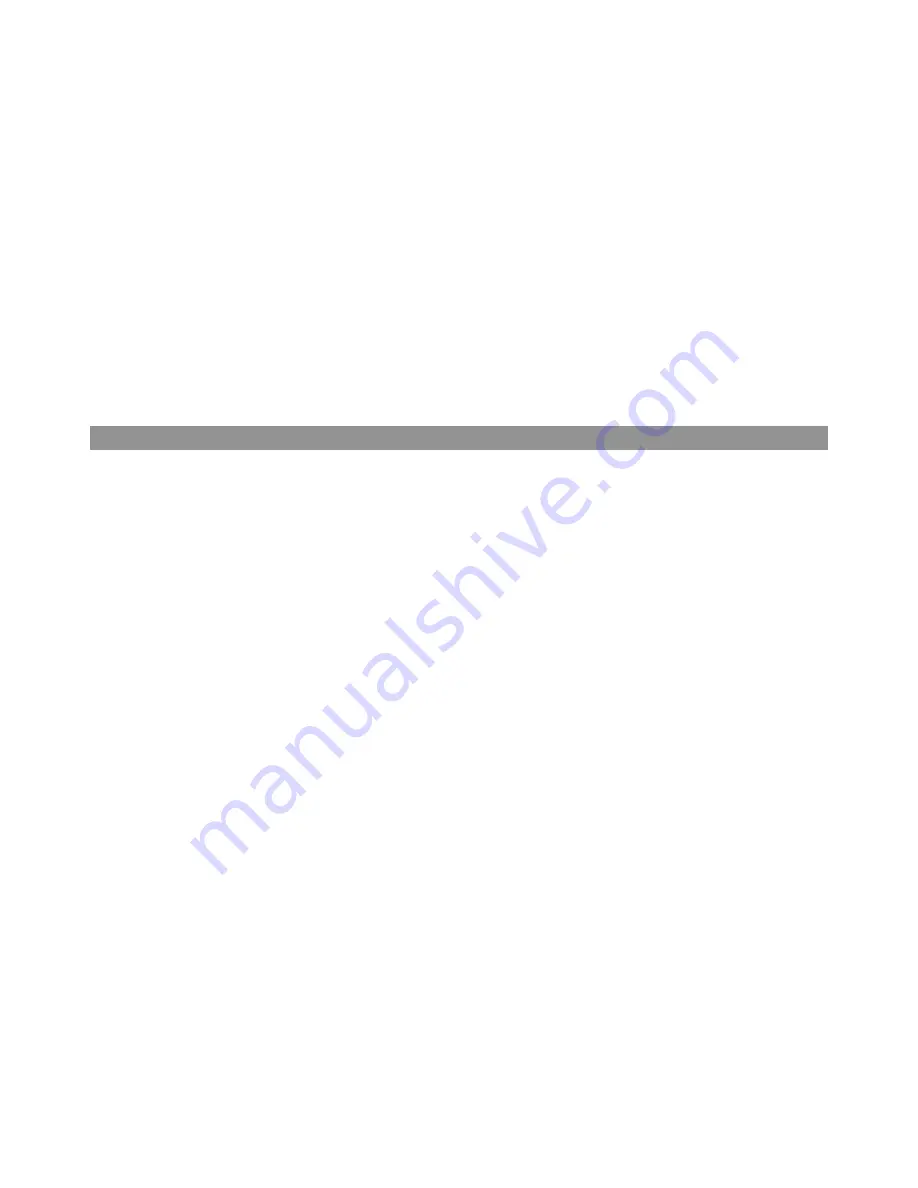
ProjectMix I/O User Guide
9
53.
Line Inputs (LINE INPUTS)
: Balanced line-level (+4 dBu) 1⁄4" analog inputs. These inputs are wired in parallel with their associated
MIC INPUTS, and selected with the channel MIC/LINE switches (3). To use the Line Input jack as the input source for a channel, the
corresponding MIC/LINE switch (3) must be in the down position.
54.
Line Outputs (LINE OUT 1 – 4)
: Ba4dBu line-level outputs on 1⁄4" jacks. Two independent output mixes may be configured
using Outputs 1 and 2, or Outputs 3 and 4, using the Control Panel for routing. See the Control Panel section for more information.
55.
Word Clock In and Out (WORD CLOCK IN, OUT)
: Coaxial BNC connectors for input of external word clock signal from another device
(input), or for output of the ProjectMix I/O word clock signal to another device (output).
56.
S/PDIF In and Out (S-PDIF IN, OUT)
: S/PDIF coaxial digital input and also on RCA connectors.
57.
ADAT In and Out (ADAT IN / OUT)
: Fiber-optic input and output to accommodate eight-channel ADAT digital lightpipe format.
58.
Kensington Lock Port
: This connector is compatible with Kensington security cables to protect your device from theft.
59.
FireWire Input
: FireWire (IEEE 1394) input for connecting the ProjectMix I/O to your computer.
60.
Power Input
: Connect the 12VDC power supply to this jack.
61.
Foot Switch Input (FOOT SWITCH)
: Accommodates a standard momentary contact-closure footswitch on 1⁄4" connector. This input
automatically detects the polarity of a connected footswitch upon power-up.
62.
MIDI In and Out (MIDI IN / OUT)
: MIDI input and output on standard 5-pin DIN connectors.
Hardware Connections
Once the ProjectMix I/O driver software is installed and the unit is connected to your computer's FireWire interface, you can connect the rest
of your gear to the ProjectMix I/O.
(Refer to the printed Quick Start Guide enclosed in the ProjectMix I/O packaging for information about installing the driver software.)
Pick the connection options from the list below that apply to the hardware in your studio.
<
Speakers
: Connect your main monitor speakers to line outputs 1 and 2 on the rear panel of the ProjectMix I/O. LINE OUT 1 is the left
channel and LINE OUT 2 is the right channel. These are both line-level outputs, so you'll need to use powered monitors, such as the
M-Audio BX8a's, or a combination of passive monitors and an amplifier.
<
Headphones
: Connect headphones to either (or both) of the headphone outputs on the front right of the ProjectMix I/O.
<
Microphones
: Connect microphones to the XLR jacks (MIC INPUTS) on the back panel of the ProjectMix I/O. Since the ProjectMix I/O has
phantom power, you can use dynamic or condenser microphones.
<
Line-level signal
: Connect line-level signals such as a drum machine, tape player, or keyboard to the 1⁄4" TRS input jacks on the back
panel of the ProjectMix I/O (LINE INPUTS). You can also use the convenient front-panel instrument input jack to plug in an instrument-
level signal. (Make sure the INST switch is in the down position and channel 1 MIC/LINE switch is also in the down position (LINE) when
using the front-panel jack.)
<
ADAT Optical
: Connect ADAT optical cables to the rear-panel optical jacks (ADAT IN and OUT) of the ProjectMix I/O. These jacks can be
configured to accept standard S/PDIF optical signals as well.
<
SPDIF
: Connect a coaxial S/PDIF device to the rear-panel S-PDIF IN and OUT jacks.
<
MIDI
: Connect controller keyboards and other MIDI devices to the rear-panel MIDI IN and MIDI OUT plugs.
Hardware Connections











































