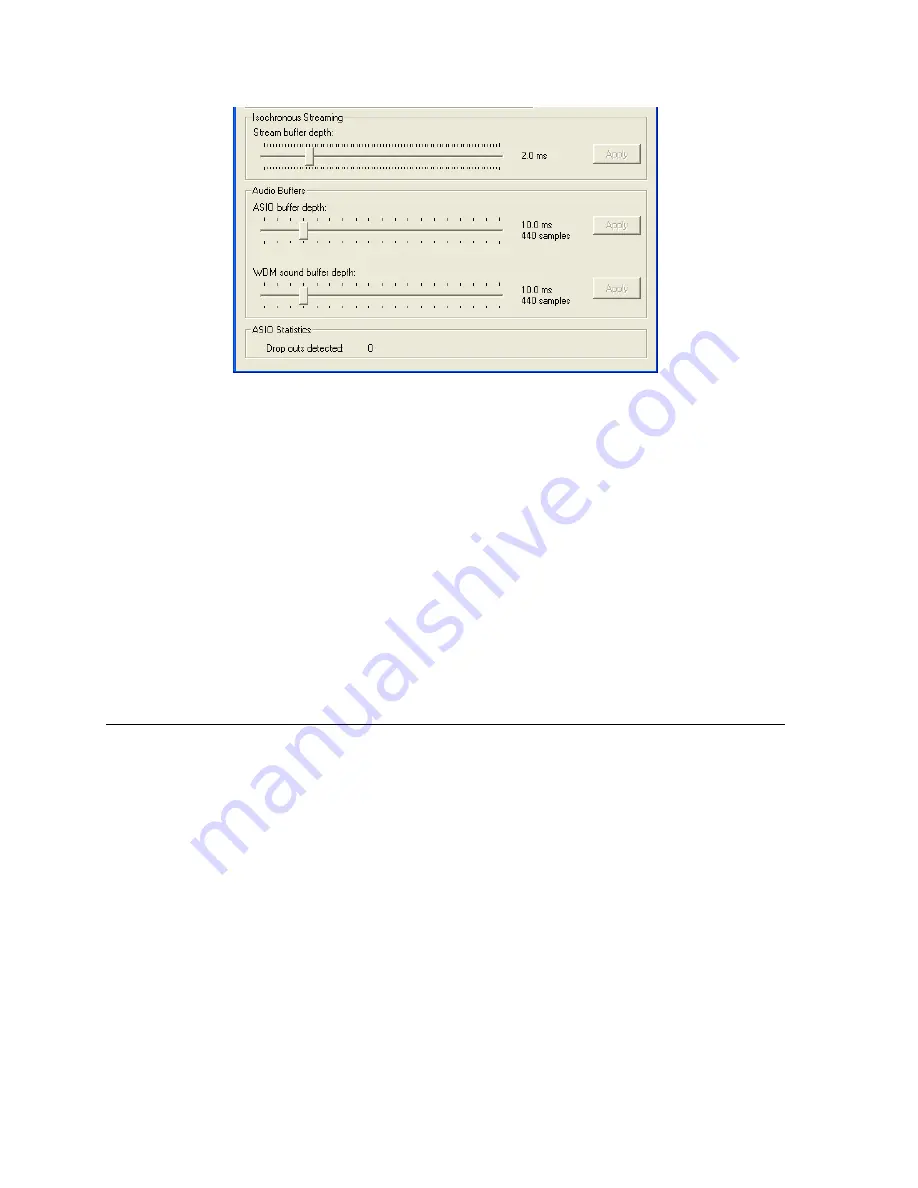
The stream buffer controls the size of audio packets that are used for transfer to the LT-FW
hardware. This parameter is important for achieving reliable performance at the buffer size
required. A stream buffer size that is ¼ of the ASIO or WDM buffer size is ideal. For
instance, when using a 4-millisecond ASIO buffer, it is ideal to use a 1-millisecond stream
buffer.
Smaller buffer sizes will give you lower latency. However, if a buffer size is too small for the
system or context, audio anomalies such as clicks and pops may occur. It is recommended to
become familiar with altering the LT-FW buffer size to best suit the context of use.
In addition to the ARC Control Panel, the ASIO buffer size can be set within an ASIO
application through the LT-FW ASIO Control Panel. This allows the buffer size to be
changed without needing access to the ARC. For more information, see Section 8.2.1.5,
ASIO Applications.
8.2.1.2 Multimedia Applications
The Aurora/LT-FW can be used as a playback device for most popular multimedia, home
theater and consumer audio applications. Some such applications allow selection of specific
playback devices. In these cases, an Aurora output device can be selected from the
appropriate device selection menu. When output device selection is not an option, it can be
assumed that the application uses the Windows default audio device. For information on the
Windows default play device see Section 8.2.1.4, System Default Audio Device.
Since these types of programs generally use a Standard Windows driver model, the way that
the Aurora appears as a playback option will depend on the Channel Mode that has been
selected. When a multi-channel mode is active, the Aurora I/O will appear as one or more 8-
channel devices. If stereo material is played in this state, then playback will occur through
the first pair of outputs for the device selected. Mono material will play through the 3
rd
output – the center channel in a surround context.
Page 31 of 42












































