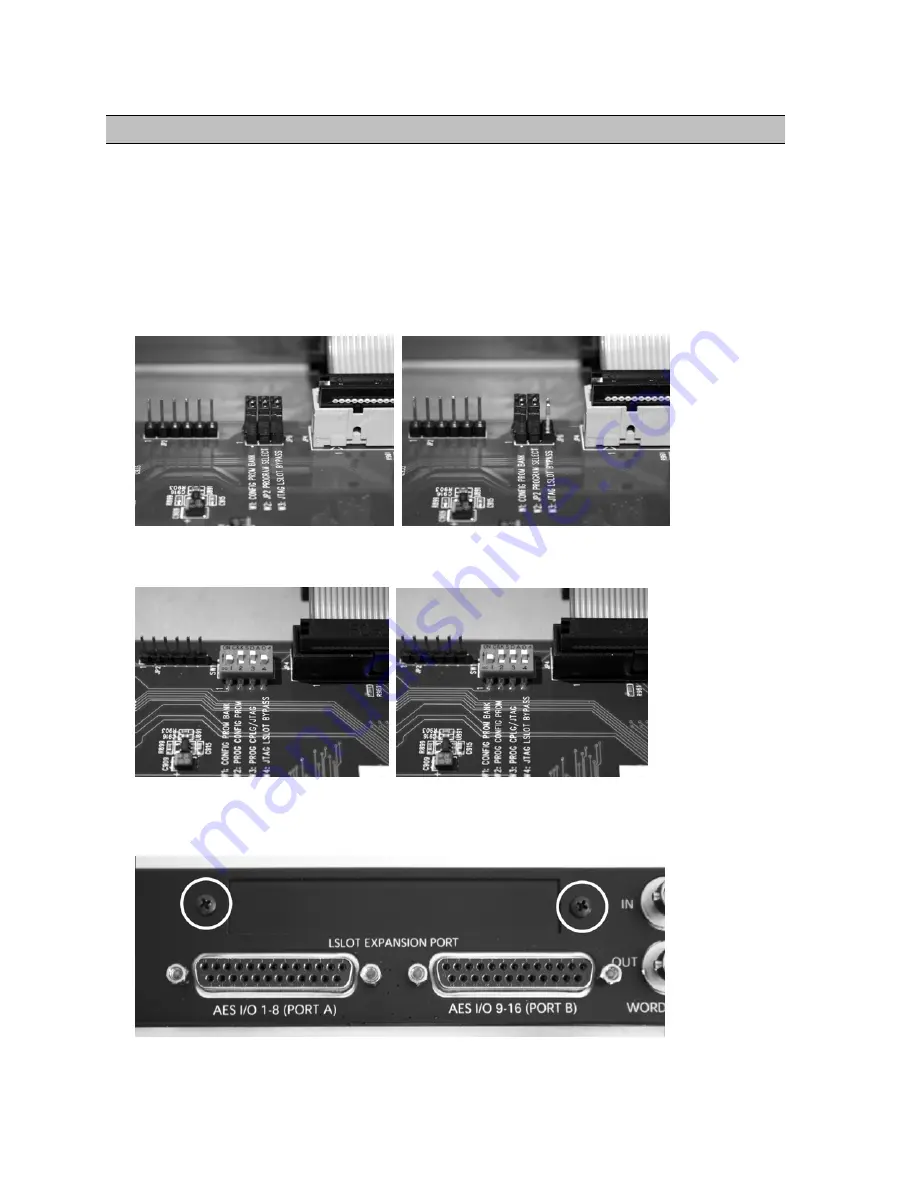
5 Installation Procedures
1. Remove the AC power cord and take the top cover off of the Aurora. There are seven
large screws plus one small screw near the center of the front faceplate that holds the top
cover on.
2. Before installing the LT-FW card, you must change a jumper setting on the Aurora that
corrects the current draw for an Aurora with an LT-FW.
If you are updating a Rev A. Aurora, remove jumper W3 from the JP6 header on the
Aurora main board.
If you are updating a Rev B Aurora, slide switch 4 (labeled W4 on PCB) of SW1 to the
OFF position (towards back panel).
3. Remove the LSlot Expansion Port cover above the AES I/O Ports by removing the two
mounting screws. Set these two screws aside, as they will be used to secure the LT-FW
after installation.
Page 8 of 42









































