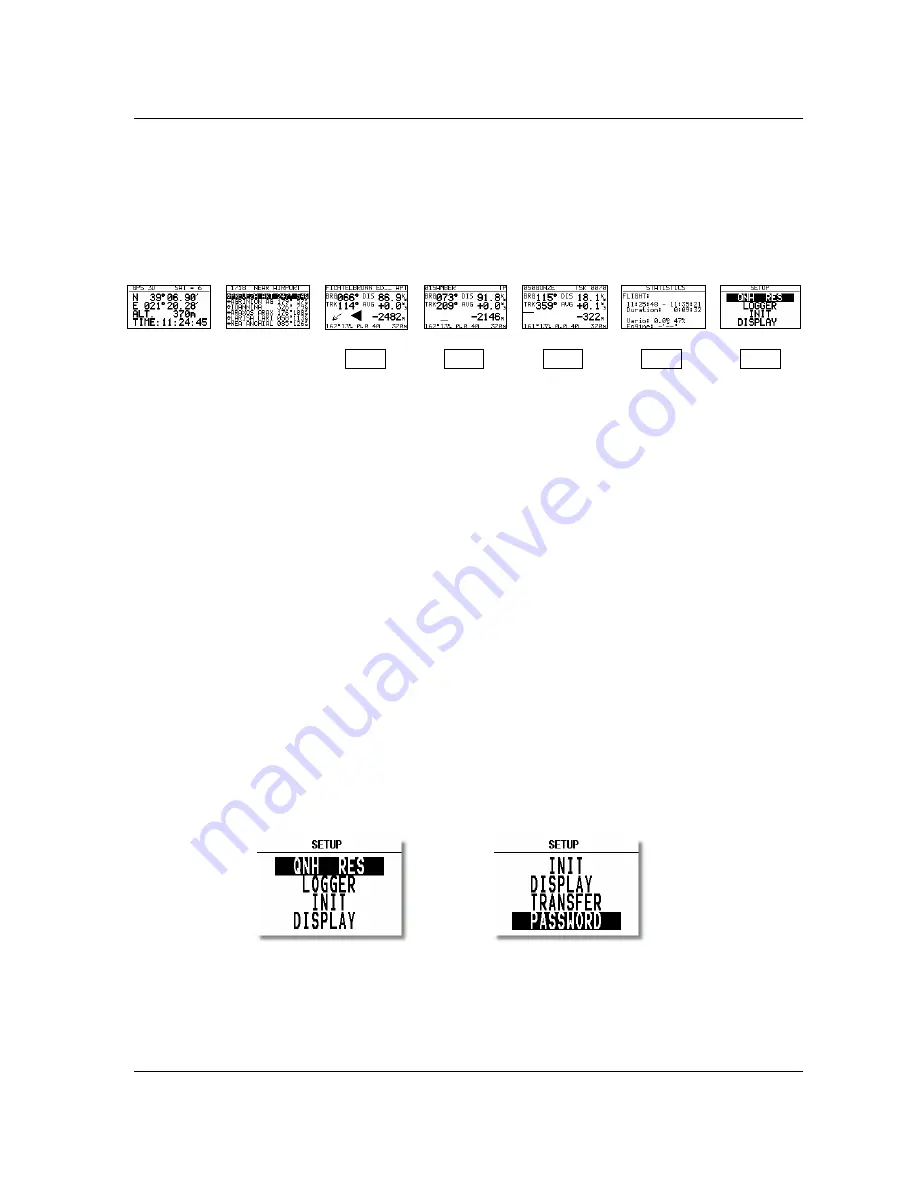
LX 7007
pro IGC V1.0
Apr.2005
Page 7
2
Operating modes
The LX 7007 PRO IGC has 7 modes or main menus. All of them are selectable
directly by rotating the MODE
switch
.
The diagram shows the menu (mode) structure of LX 7007 PRO IGC.
Navigation menus (APT, TP and TSK) have sub menus, which can be selected using the
Up/Down
switch.
GPS
GPS status, no inputs possible
NEAR
Near airport, select one airport of interest, no further inputs are possible
APT
Navigation and selection of airports
TP
Navigation, selection and editing of turn points
TSK
Navigation, selection and editing of tasks
STAT
Flight statistics and logbook
SETUP
has two levels. The first level, for which no password is required, is fully accessible. To activate the second
level, it is necessary to input a password. The password is not top secret; it is the same for all instruments and is freely
available.
96990
The selection of the system parameters that are fixed, such as glider type, units, polar etc, are only access able by
entering the password. This facility prevents that well known gliding club pest, "the random knob twiddler" from
changing the important fixed parameters just before you launch on the flight of the year! Once you are airborne, then
the password is not necessary - the second level can be entered simply by selecting PASSWORD and pressing
ENTER.
2.1
SETUP
2.1.1
SETUP of Options not Requiring the Password
The first five options are selected with the
UP/DOWN
switch and can be entered at any time; they contain
no system
settings
.
Once the desired option has been selected, press
ENTER
to access the sub-menu.
⇓
⇓
⇓
⇓
⇓
⇓
⇓
⇓
⇓
⇓
GPS NEAR APT TP TSK STAT SETUP
⇐
MODE
⇒







































