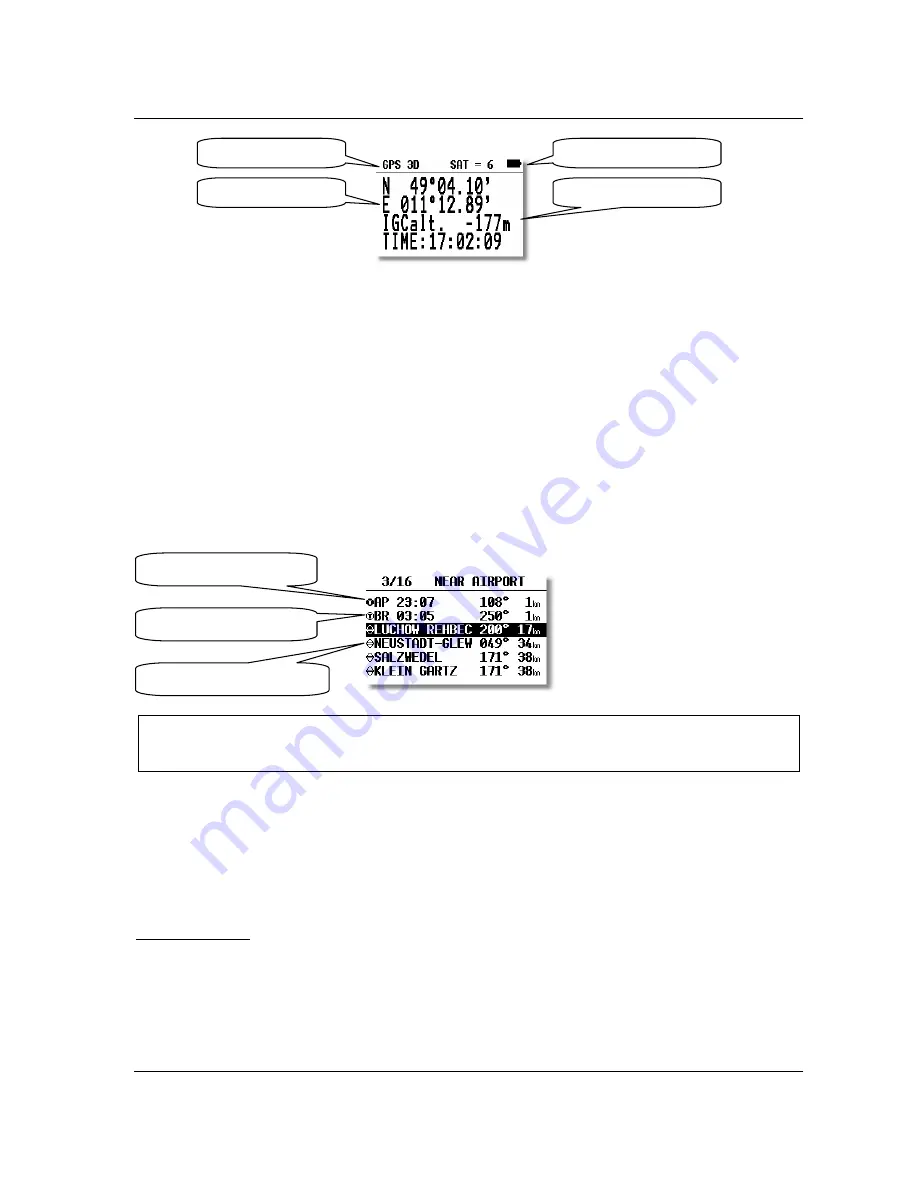
LX 7007
pro IGC V1.0
Apr.2005
Page 31
By rotating the
UP/DOWN
selector the displayed altitude will appear in both m and ft at the same time.
The
TIME
display can be changed to a Stop watch as follows:
•
Press
START
status
STOP
: 0:00
•
Press
START
status
RUN
: 0:12
•
Press
START
status
STOP
: 0:50
•
Press
START
status
STOP
: 0:00 Reset
•
Press
ENTER
and
TIME
: 11:56:32 is re-activated
2.2.2
NEAR AIRPORT
This option displays the nearest airports, both from the APT database and the TP list, together with those turn points that
have been selected as being landable. The airports are sorted by distance with the closest first. Simply place the cursor
with the
UP/DOWN
selector on the desired airport and press
ENTER
. The LX 7007 PRO IGC will change to APT
mode and all navigational features will be available.
2.2.3
APT Airports, TP Turn Points and TSK Tasks
The three main navigation modes (APT, TP, TSK) are selected by rotating the
MODE
selector. All three options are
similar and have similar basic navigation data screens accessed by turning the
UP/DOWN
selector. The first page
shows the basic navigation data (bearing, distance, ground track and ground speed). The airport memory of LX 7007
PRO IGC has a capacity for approximately 5000 airports. The airport data cannot be edited in the instrument; all
necessary updates should be done using a PC. The database used in LX 7007 PRO IGC is a free database. The
database can be downloaded from the Internet using the following addresses:
www.lxnavigation.si
GPS status
Battery indicator
Coordinates
IGC altitude
Landing Field from TP
Airport from TP
Airport from APT Database
Note!:
The symbol preceeding the name indicates which database the landing point has come from. See the examples
above.






























