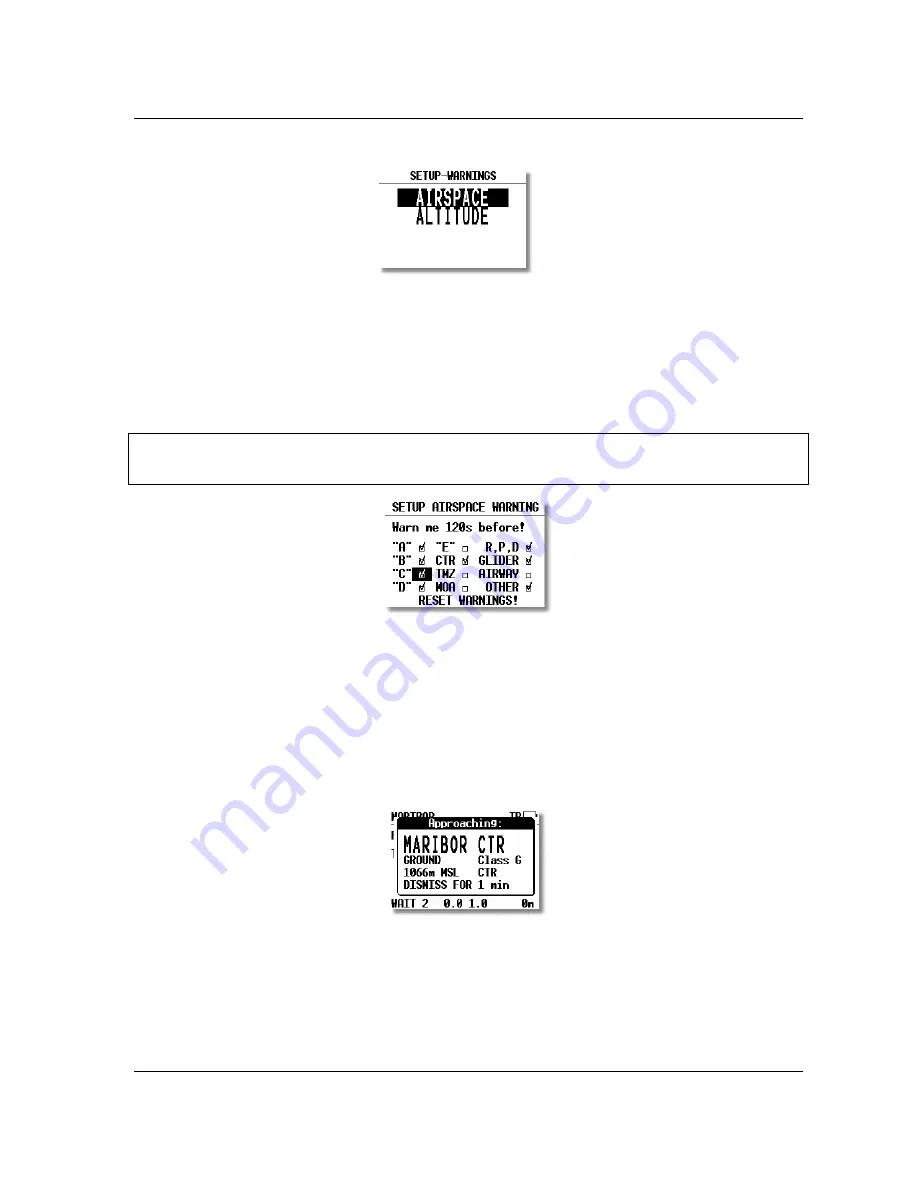
LX 7007
pro IGC V1.0
Apr.2005
Page 19
2.1.2.4
WARNINGS
- Airspace Penetration and Height Warnings
The LX 7007 pro IGC monitors the glider’s position both horizontally and vertically in relation to SUA, and will give
both an acoustic and visual warning prior to the airspace being penetrated. The warning will be activated a specified
number of seconds before entering the airspace
– Warn me xxx seconds before,
where XXX is the desired
input
between 20 and 600 seconds. The default value is 120 seconds. When thermalling, the wind vector is used to calculate
the horizontal warning and the achieved climb rate used to calculate the vertical warning. The warning calculation takes
into account the specified lower and upper airspace heights and no warning will be given if the predicted flight path is
over or under the airspace height limits. The airspace zones for which warnings are required are set by placing a tick in
the appropriate box as shown below.
Note!:
Setting “Warn me 120s before” will warn the pilot that the glider will enter airspace in two minutes provided that the
horizontal and vertical speeds are not changed.
Checked airspace (
9
) will cause warnings to be given, and vice versa. Airspace is selected according to the ICAO
airspace classifications of A to E. In addition the following other airspace areas can be selected
•
CTR control zone
•
MTZ mandatory transponder zones
•
MOA military operating area
•
R,P,D restricted, prohibited, dangerous zones
•
GLIDER glider activity zones
•
AIRWAYS airways
•
OTHER
Example of an airspace warning
The
DISMISS
warning can be used to deactivate the particular airspace warning for a period of time. Use the
UP/DOWN
selection to enter the duration for which the warning is required to be deactivated and press
ENTER
. The
displayed airspace warning can be
DISMISS
ed from 1 minute to permanent de-activation.
DISMISS
selections can
subsequently be cancelled by using
RESET WARNINGS
in the
SETUP/Warnings
screen. Once the warnings have
been reset, they can be
DISMISS
ed again if the pilot so desires.






























