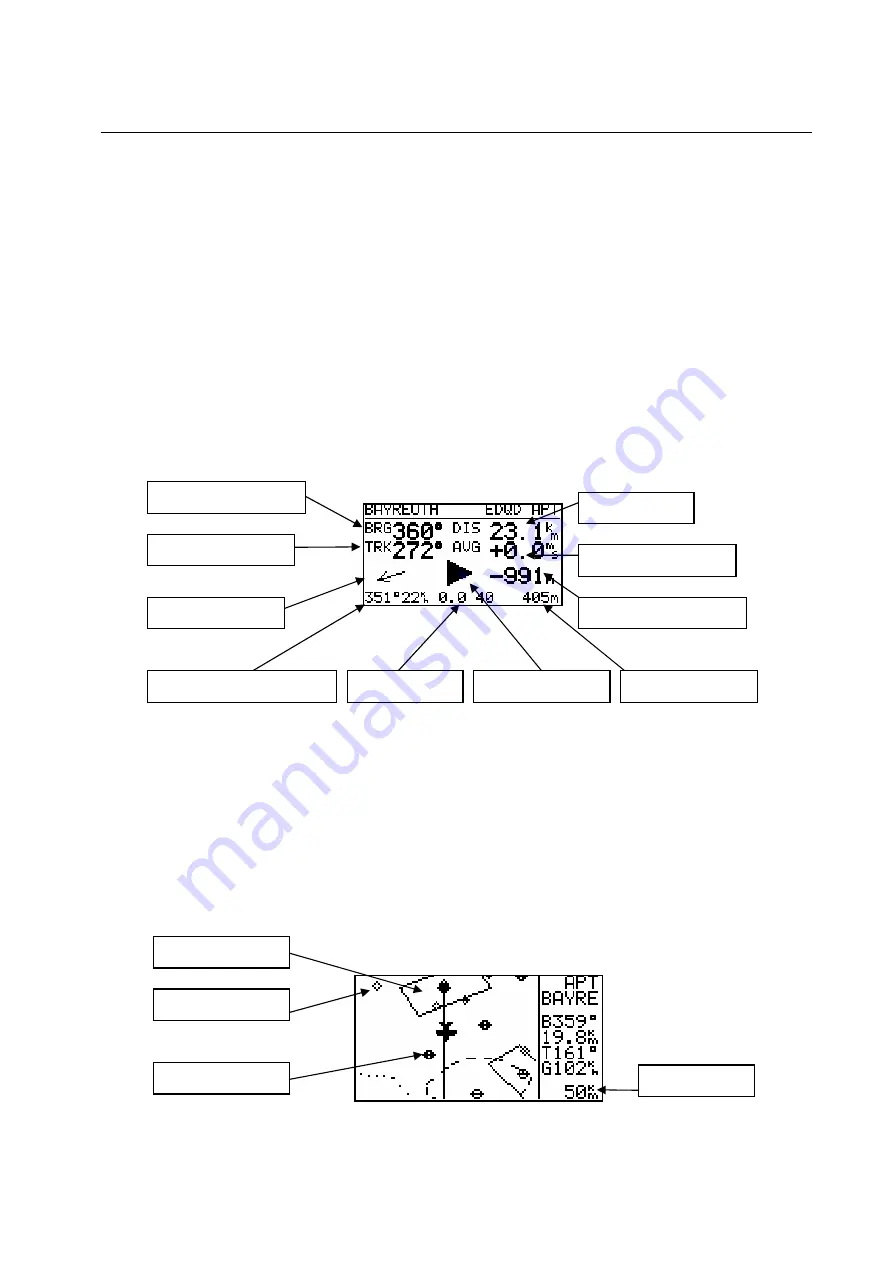
LX5000 March 2002
page 25
3.2.3
APT Airports
This is one of the three main navigation modes (APT, TP, TSK). To change the mode simply rotate themode selector.
The first page shows the basic navigation data (bearing, distance, ground track and ground speed). Additional
information will follow in four more nav.-pages activated using the UP/DOWN selector. The airport memory of LX
5000 has a capacity for Approx. 5000 airports. The airport data can’t be edited in the instrument; all necessary updates
should be done using a PC. The database used in LX5000 is free since 01/01/2005, but still protected against copying.
The database can be downloaded from the Internet using the following addresses:
www.lxnavigation.de
www.lxnavigation.si
3.2.3.1
Navigation in APT
There are five navigation pages and the first one has the following structure.
The airport names are normally displayed using 8 characters, after pressing START 12 characters will appear.
IMPORTANT!
TP and TSK have the same basic navigation pages as APT.
The course correction arrow (Dir. Indicator) will show the pilot where to turn (left or right) to proceed to the desired
airport.
After rotating the UP/DOWN-selector the graphic page will appear. The same page will be found in TP and TSK (in the
TSK-mode the task is additionally displayed)
The airports will be present with symbols and short names or ICAO corresponding to setting in 3.1.2.5.
Vario average
Final glide ind.
Distance
Wind direction and speed
MC and Bal.
Dir. indicator
Altitude NN
Wind vektor
Ground track
Bearing
Airspace
Turning point
Airport
ZOOM













































