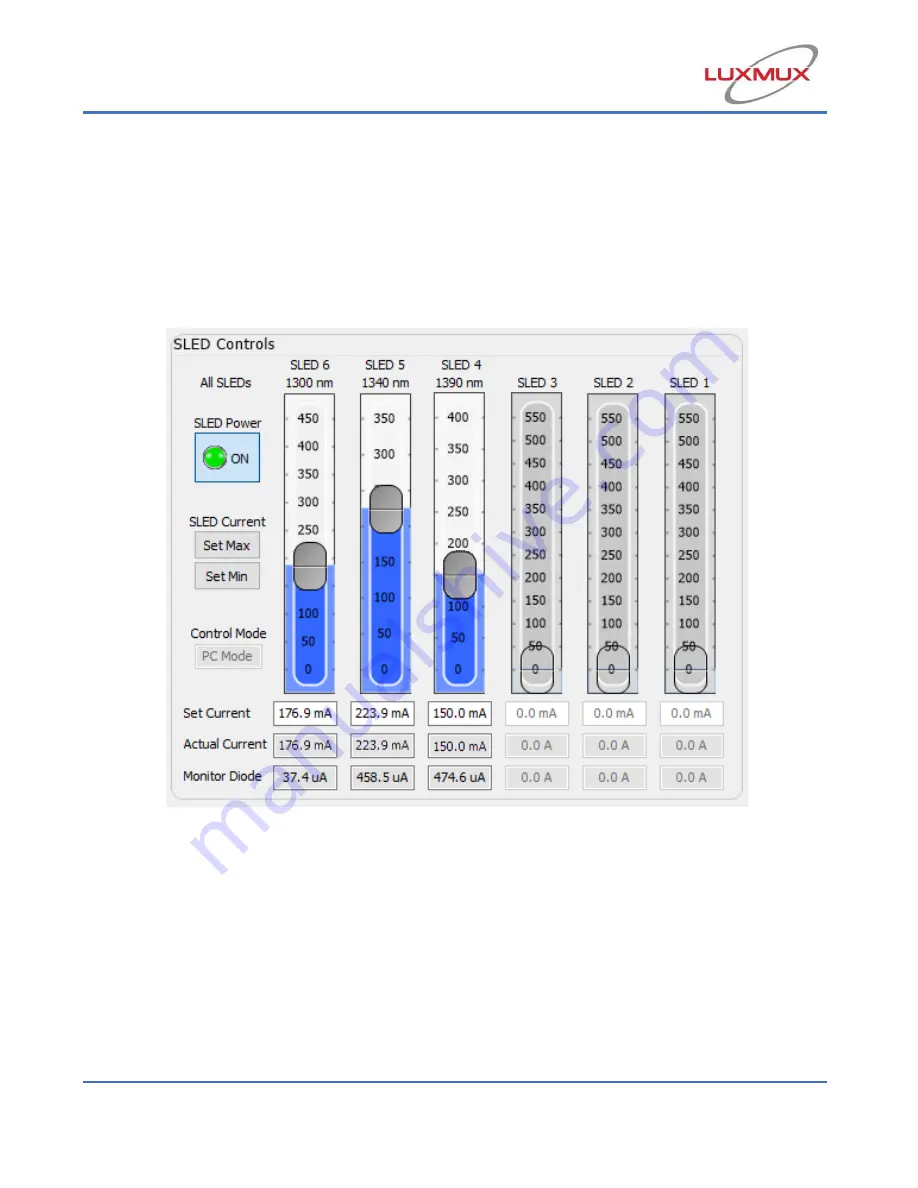
13
SLED Controls:
There are 6 individual slider bars to independently adjust the current of each SLED; see
Figure 7.
Based on the ISB2 model, the maximum current of each SLED will be limited and the
slider
s’
maximum values will be adjusted accordingly when the BeST-SLED® ISB2 is
connected. The center wavelength will be displayed with each SLED number.
Figure 7: SLED Controls Section
Each SLED
’s current
can be adjusted using its specific sliding bar. Additionally, all SLEDs
can be set to their Maximum or Minimum
by clicking the “Set Max” or “Set Min” buttons
on the left of the sliders. The user can also manually type the desired set current by
double clicking the Set Current box underneath the sliding bar, typing a desired value,
and pressing the
“
Enter
”
key on their keyboard.
When the unit is turned on, the SLED Controls will be disabled, inhibiting the user from
moving the sliders or setting the current until the unit is ready and the Yellow LED stops
blinking.
Summary of Contents for BeST-SLED ISB2
Page 37: ...37 12 Ordering Code 12 1 Standard BeST SLED models...
Page 38: ...38...




























