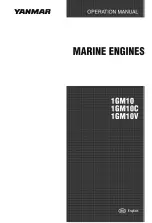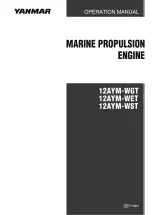The PEKA light engine must be operated in a non-condensing environment (dew point <10ºC with
controlled ambient temperature <30º C). Restricting the airflow will cause the unit to operate at ele-
vated temperatures and could result in decreased service life and/or premature failure.
With the power control knob (Figure 2) in the OFF position, plug the DC power supply into the power
connector at the back of the light engine. A green indicator light on the rear panel above the DC
power input connector indicates that electrical power is being supplied to the light engine. On the
Nikon Hub model, connect the port labeled “LAMP CTRL” on the rear of the microscope stand to
the lamp control port on the rear panel of the PEKA using a Nikon DIA LAMP control cable, available
for purchase from Nikon:
•
Nikon Ti Hub cable part number MEF51001
•
Nikon Ti2 cable part number MXA22163
3.3 Operation: Onboard Control
Take necessary precautions to protect yourself and others from the high intensity light when turning
on the unit. The PEKA light engine should be coupled to a microscope before it is turned on. Two
control knobs are located on the side panel. The POWER knob turns the light output on or o
ff
. The
yellow “light” indicator on the side panel alerts the user when the light output is on. The INTENSITY
control knob has four positions that set the light engine to deliver approximately 10%, 25%, 50%
and 100% of maximum output. There is no warm-up time; the light engine output stabilizes less
than 1 second after the POWER knob is turned to the “on” position. Light output can be switched
o
ff
during intervals when it is not required for active viewing or data collection.
3.4 Operation: Electronic Shutter
The PEKA light engine incorporates an elec-
tronic shutter function controlled via the BNC
“gate” connector located on the rear panel.
>+3.3 V “high” DC levels applied to the gate
BNC initiate light output (shutter = o
ff
) but do
not activate the light sources. Light sources
must first be activated using the manual
POWER control knob. <+1.5 V “low” DC lev-
els applied to the gate BNC terminate light
output (shutter = on). The PEKA light engine
can accommodate an on/o
ff
switching rate
up to approximately 1 kHz. When no input is
applied to the BNC, the gate DC level is
pulled high internally (shutter = o
ff
).
3.5 Operation (Remote Control from Nikon Hub)
PEKA light engines configured for fully integrated operation on Nikon microscopes have only a single
POWER knob on the side panel (Figure 2) and have an additional communication port labeled “lamp
control” on the rear panel (Figure 3). Connect the lamp control port on the light engine to the port
labeled “LAMP CTRL” on the rear of the microscope stand using the Nikon DIA LAMP control cable.
PEKA Light Engine Manual 57-10004
9
Figure 2.
Control knobs located on the side panel