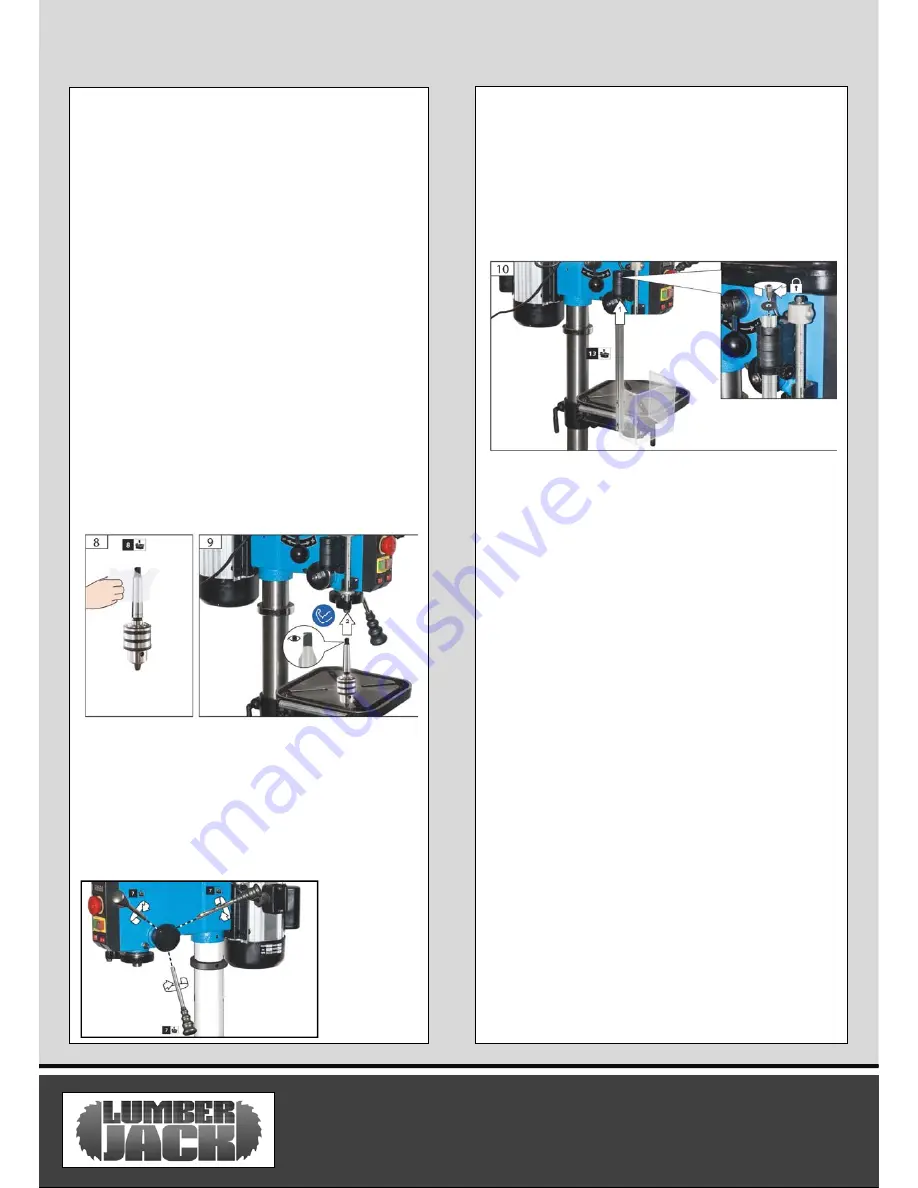
DP16-910B-VS 09
Installation the chuck
1.Locate the chuck in the box of parts.
2.Clean out the tapered hole in the chuck, also
clean the spindle nose with a clean cloth. Make
sure there are no foreign particles sticking to the
surfaces. The slightest piece of dirt on the
spindle nose or the chuck will prevent the chuck
from seating properly. This will cause the drill to
“wobble .
NOTE:
If the tapered hole in the chuck is
extremely dirty, use a cleaning solvent on a clean
cloth.
3.Push the chuck up on the spindle nose as far as
it will go.
4. Turn the chuck sleeve clockwise and open the
chuck jaws completely.
5. Lightly tap the nose of the chuck with a piece
of wood to insure the proper seating of the
chuck on the spindle.
Installation the feed handles
1. Locate the three feed handles among the
loose parts..
2. Screw the feed handle tightly into the
threaded holes in the hub.
Installing the chuck guard
1.The chuck guard insert the micro switch seat set
and then by tightening the screw by tool.
WARNING!:
To
avoid possible injury, keep the
guard in place and in proper working order while
operating.
ASSEMBLY INSTRUCTIONS
Summary of Contents for DP16-910B-VS
Page 23: ...DP16 910B VS 21 Parts Diagram...









































