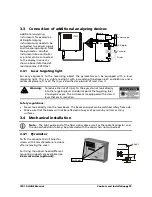ISR 12-LO/GS Manual
Settings / Parameter Descriptions
•
29
Operation Note:
Dependent on the settings the maximum value storage either works in
single storage mode or in double storage mode:
Single Storage
Mode:
The single storage is used when you want to reset the stored value using an
external impulse via one contact closure from an external relay (i.e. between
two measured objects). The relay contact is connected directly to the
pyrometer between pins J and K. This mode allows a new value to be
established, after each impulse from the reset signal.
Double Storage
Mode:
When entering the reset intervals via push buttons or PC interface the
double storage is automatically selected. This mode utilizes two memories in
which the highest measured value is held and is deleted alternately in the
time interval set (clear time). The other memory retains the maximum value
throughout the next time interval. The disadvantages of fluctuations in the
display with the clock frequency are thereby eliminated.
Note:
In pouring stream mode the exposition time follows the function of adjustment of
maximum value storage. This can be used in case of interruptions in the pouring
stream:
•
The setting of a clear time for the maximum value storage stores always the
highest value during the measurement value calculation
•
Setting a value for the exposure time is smoothing this stored value so that even
with interruptions in the pouring stream a reasonable temperature calculation can
be done.
4.8
Operating mode (1 / 2 / M)
The series 12 pyrometers are designed for use in ratio mode. Additionally,
the pyrometers can be used in two other modes:
In the mono mode the pyrometer only, measures in one wavelength and
the ratio mode is off. In this case the operating mode is equivalent to a
conventional 1-color pyrometer (see
4.5 Emissivity
).
The metal mode is a special mode which calculates the temperature combining the ratio and the
1-color signal with an algorithm. The metal mode can be used to determine the temperature of
metals and alloys with unknown emissivity ratio (K). It should be used only for a short time to
achieve a good approximation of the object temperature if the temperature reading in 2-color
or 1-color mode seems to be incorrect. After this the pyrometer must be switched back into
2-color mode and the temperature reading must be corrected with the adjustment of the
emissivity slope K until the instrument shows the temperature determined in the metal mode. A
condition for the use of the metal mode are settings of
ε
= 1 and K = 1.
Note:
The metal mode can be affected by the setting of the switch-off limit, see
4.9.
Settings:
mono mode
ratio mode
metal mode