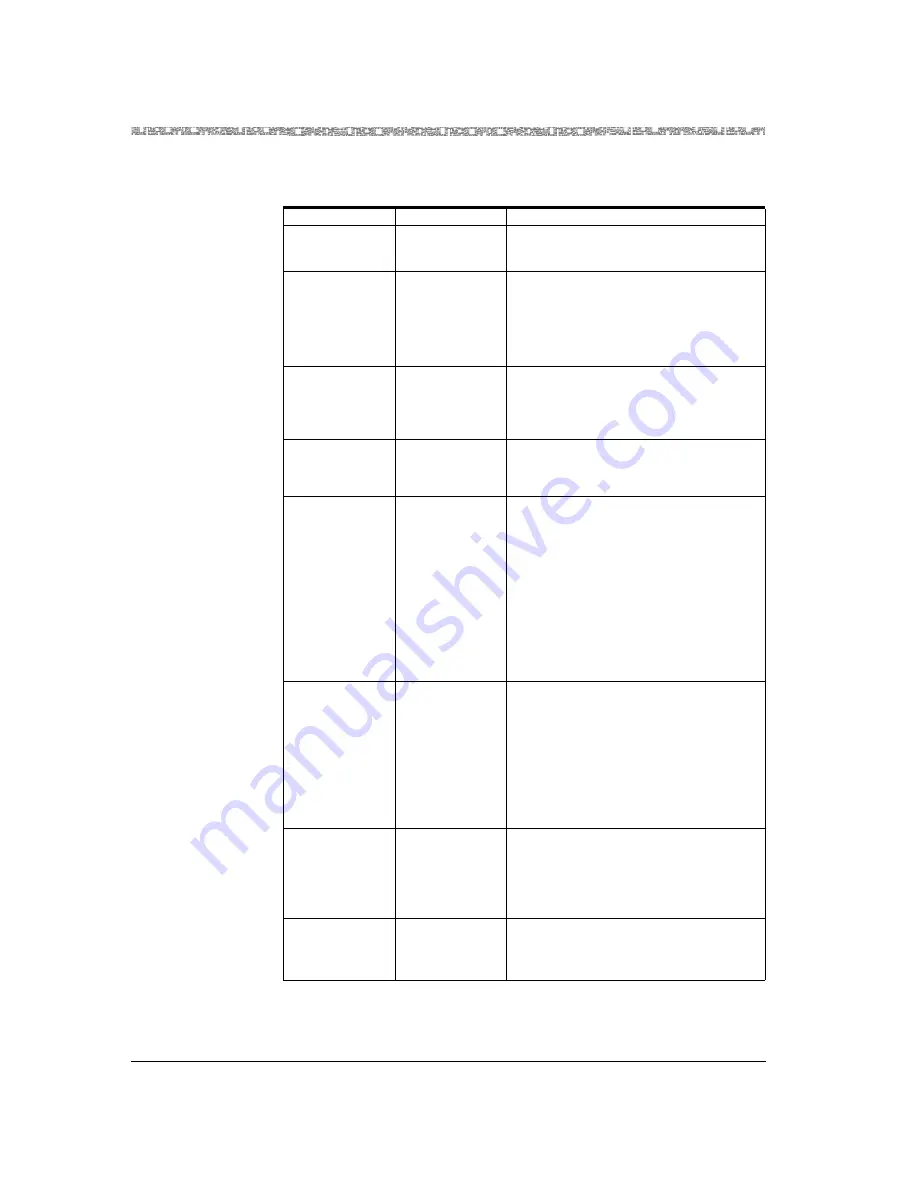
Chapter 4 Configuring the Basic System
PNNI System-Wide Configuration
4-56
255-700-025
PacketStar
™
Access Concentrator 60 User Guide
, Issue 1
Release 6.3.0
Table 4-15. Field Values for the PNNI Metrics Configuration Window
Field Name
Values
Description
Node Index
0 (default)
Range: 1–65535
The unique identifier for this node.
Enter
1
in this field.
Metrics Tag
0 (default)
A user-defined number that identifies
this set of traffic parameters.
A single metrics tag can be assigned to
multiple routes if they all have the same
set of traffic parameters.
Metrics
Direction
Incoming
(default);
Outgoing
The direction, with respect to the
advertising node, to which these
parameters apply (may have multiple
service categories).
Metrics Index
0 (default)
An index into a set of parameters
associated with the given tag and
direction.
Metrics Classes
0 (default)
Range: 0–31
The service class to which this metric
belongs. Service classes displayed are as
follows:
• CBR
• rt_VBR
• nrt_VBR
• ABR (displayed but not supported by
PSAX systems)
• UBR
Admin Weight
0 (default)
Range:
1–16777215
The administrative weight from the
advertising node to the remote end of
the PNNI entity or to the reachable
address or transit network, for the
specified service categories.
The lower the value of the
administrative weight, the more
preferable this interface.
Max Cell Rate
0xFFFFFFFF
(default)
Maximum cell rate, in hexadecimal
notation, for one directions and specific
service category (see the descriptions
for
Metrics Direction
and
Metrics
Classes
.
Available Cell
Rate
0xFFFFFFFF
(default)
Available bandwidth on this interface,
in hexadecimal notation.
















































